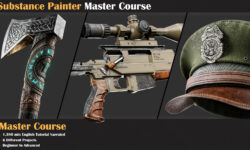How To Create Custom Camouflage Patterns in Photoshop
Release date:2022
Author:Ricardo Terán
Skill level:Beginner
Language:English
Exercise files:Yes
In this course, I’m going to show you some clever techniques for creating military-style camo patterns using nothing but Photoshop filters. The result is completely randomized, which is perfect for producing abstract shapes and disruptive patterns.
- I’ll show you a range of optional steps you can take to customize the appearance of your camouflage design.
- Then prepare to have your mind blown when you see how Photoshop can completely automate the creation of your pattern across a vast area with no repetition whatsoever.
There are exercise files that you can download so you can work alongside me.
I can’t wait to see what you guys create.





 Channel
Channel