CLASS 1: SOPS BASICS
In this class, we will learn the concept of proceduralism and the difference between a manual workflow and a procedural one. Then we will introduce the idea of thinking procedurally and we will begin applying new concepts to a new project. This class will cover some Houdini basics such as points, primitives and vertices and copying geometry.
CLASS 2: ATTRIBUTES
Attributes are a fundamental concept of how Houdini works. In this class, we will take a look at what they are and how they work and then we will learn how we can use attributes to change the size of our rocks, their orientation and where they are scattered. Also, we will learn how orientation works in Houdini using the Normal and the Up vector attributes.
CLASS 3: VOPS
At some point when you are working on any project in Houdini, you will find that simple nodes aren’t enough to achieve the result you like. To really master Houdini you will need to understand VOPs and how it allows you to manipulate geometry at a very low level. We will also introduce the underlying workings of VOPs which is the VEX expression language and look at the difference between working in VOPs and in wrangles writing VEX.
CLASS 4: VOPS AND VEX
In this class, we will continue to learn VOPs and VEX and finish our piles of rocks exercise. We will cover more VOPs workflows such as ramps and gradients. We will go over the scale attribute again and improve our old system so we can better control the shape of the piles of rocks and also account for the variation in thickness that each rock will have so they donít overlap with each other.
CLASS 5: DOPS
This lesson will cover what is DOPs and how itís different from SOPs. We will do a particle simulation of bullet hits and learn how to source particles, use forces and manipulate the source velocity, and finally how to bring everything back to SOPs.
CLASS 6: DOPS AND RIGID BODY DYNAMICS (RBD)
We will go a step further in DOPs and go over Rigid Body Dynamics (RBD). We will learn the new RBD toolset that got just released in Houdini 17. Using the RBD Material Fracture we will fracture concrete, wood, and glass and we will use the new Convex Decomposition node to prepare out proxy geometry. Finally, we will take a quick look at the RBD Constraint Properties to automatically set up all the attributes we need for DOPs.
CLASS 7: DOPS
To finish our DOPs lesson we will create some smoke by learning how to use the Pyro solver and we will take a look at the new way of sourcing into Pyro in Houdini 17. We will go over the new Pyro Source SOP, the new Attribute Noise and the Point Velocity. Finally, in DOPs we will use the new Volume Source DOP and tweak the most common parameters in the Pyro solver to recreate some chimney smoke and use the new Retime SOP to slow down the simulation.
CLASS 8: RENDERING PT 1
In this class, we will learn how to render in Mantra as well as how to use shaders. We will go over lights, cameras, shaders and the Mantra render node. We will apply a simple displacement shader to our piles of rocks and we will take a look at how to render glass and liquids.
CLASS 9: RENDERING PT 2
In this class, we will go a step further and learn even more about rendering and shading in Mantra. We will go inside the Principled Shader and create our own color setup for the rocks, and then we will learn how to use the render settings to get faster renders with less noise. Finally, we will take a look at motion blur, especially the new Acceleration Blur introduced in Houdini 17.
CLASS 10: VELLUM SOLVER
In our last lesson we are going to learn about the new Vellum solver introduced in Houdini 17 and take a look at how to setup a very simple simulation of leaves falling using the Vellum Solver in SOPs and then we will go more in depth with a more complex setup which involves cloth, strings and soft bodies interacting together with each other.



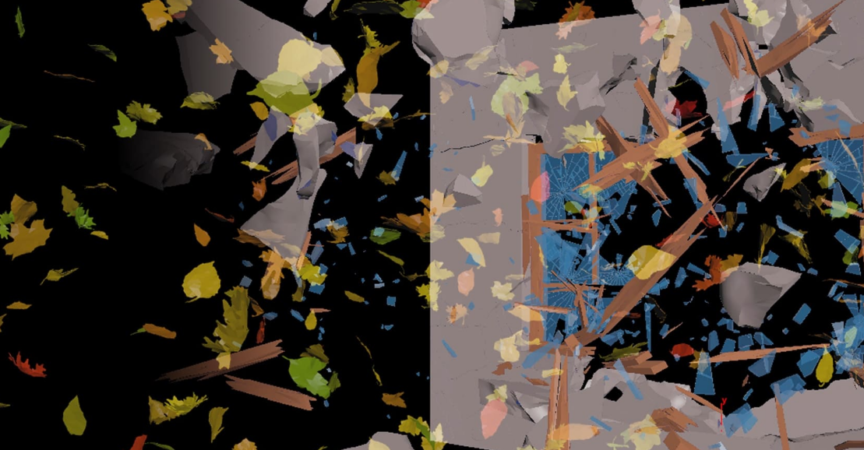

 Channel
Channel



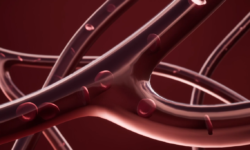


🙏🙏🙏🙏SciFi Crate Design in Blender🙏🙏🙏🙏
⚔️⚔️⚔️⚔️⚔️⚔️By ponteryuurui⚔️⚔️
🍓🍓🍓🍓🍓Introduction🍓🍓🍓🍓🍓
Note: This is course was co-created with Josh Gambrell. Due to current Gumroad interface limitations I am unable to add him as a co-creator.
This course will focus on the hard-surface modeling workflow in Blender. This is a very important and fundamental tool that every artist should add to their 3D skill set. If you struggle with 3D modeling, the boolean workflow, or just don’t know where to start, hard-surface modeling is a perfect topic to focus on for all skill levels.
What will the course cover?
You will learn proper modeling techniques and master 3D modeling and hard surface workflow in this comprehensive and fun course. As a general topic, the course will cover hard-surface modeling with a fun and practical focus on SciFi design. You’ll also learn about the non-destructive workflow, another big strategy in 3D modeling. Here’s a brief list capturing the main elements of the course:
Hard Surface Modeling
Practical 3D modeling techniques and workflows
Non-Destructive Modeling
Realistic and natural lighting
Correct and appealing composition