Guide to X-Particles
Release date:2018, April 19
Duration:20 h 00 m
Author:Jon Bosley
Skill level:Beginner
Language:English
Exercise files:Yes
cinAre you ready to get the most out of X-Particles? If you are serious about learning XP, Greyscalegorilla’s Guide to X-Particles is the must-have series to get you up and running.
X-Particles is the must-have particle solution for Cinema 4D. It has been used in countless productions and is employed wherever dynamic particles are needed. Though X-Particles is intuitive as far as particle systems go, it can still be daunting to even the most experienced artist.
Learn the settings and features within XP to finally add X-Particles to your daily workflow. This production focused guide will give you context on how this amazing plugin can be fully utilized. Most training consists solely of defining settings or features; this is why we went with a project-based approach. Real production scenarios make for better training.
What Will I Learn?
By the end of this training, you will have a firm grasp on X-Particles and how to fully utilize it on your next project. You will get a full understanding not only of its many features but more importantly, you will learn strategies that will allow you to tackle complex particle animations.
Specific Effects including Rain, Snow, Build-On FX, Swarming, Morphs, FUI, and Texture-Based Emissions
Fundamentals: See how X-Particles really works.
Get Control with XP Modifiers
Get Abstract: Generate particles from geometry or splines
Geometry Collisions and how to manage them
Emission 101: Using different sources to drive your particle simulations (Polygons, Edges, Points, Volumes, and Textures).
Creating stress-free XP setups.
Demystify XP Groups.
Get Granular: Data Mapping, Questions and Actions.
Better, Faster XP Renders: Best practices for rendering out your X-Particle simulations and Trails.
Caching Workflows: Essential for speeding up your viewport and creating error-free renders.
Includes Bonus Appendix that covers features new to X-Particles 4.0 (Explosia, Fluids, and Cloth to name a few)
What’s Included?
You can watch these training videos at your own pace. Once you purchase, you will get immediate access to the video page where you will be able to start learning immediately. In addition to this training, you will also get access to a Slack channel dedicated to this series. There you can ask Jon X-Particles questions or share any cool particle work you’ve done.
Instant access to over 70 videos on our secure training page.
Over 20 hours of professional project-based X-Particles training.
Access to a dedicated Slack channel to chat and ask X-Particles questions.
Project Scene Files for easy dissection or inspiration.
NOTE: This training is streaming only



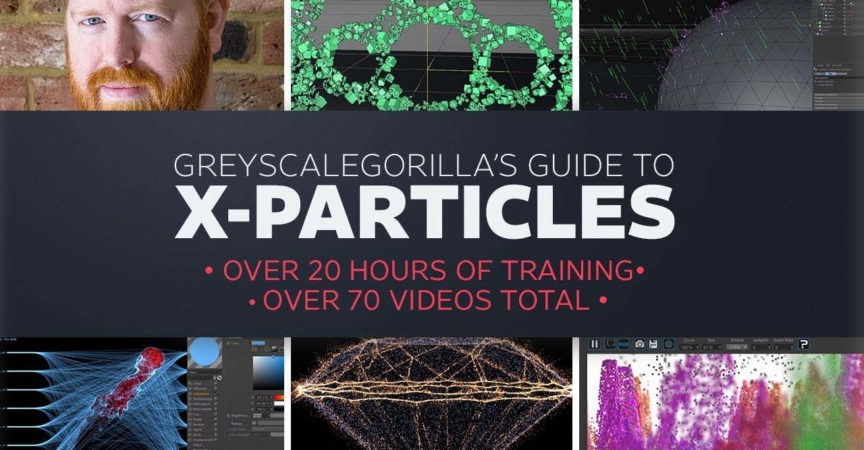

 Channel
Channel






Many Thanks! do you have this: https://greyscalegorilla.com/downloads/askgsg-bundle/
No, that bundle is missing…