Animating Emotional Transitions in Maya by Chris Kirshbaum
Release date:2024, January 11
Duration:02 h 08 m
Author:Chris Kirshbaum
Skill level:Beginner
Language:English
Exercise files:Yes
Whether you’re a beginner starting your animation journey or an experienced animator looking to refine your skills, this workshop covers the nuances of animating a character undergoing an emotional transition.
Key Highlights:
- Emotional Animation: Learn the art of animating characters to express emotions effectively. Understand how emotions impact the character’s body language, physics, and overall movement.
- Maya Animation: Dive into the specifics of Maya, focusing on the Graph Editor, Maya’s workspace interface, and the Playblast Function for result verification. Gain insights into using Maya as a powerful tool for character animation.
- Visual Storytelling: Explore how to translate emotional animation into effective visual storytelling on the screen. Understand the principles of conveying emotions through character movement and expression.
- Scripting Techniques: Delve into light scripting techniques integrated into the animation workflow. Learn how scripting can enhance efficiency and streamline the animation process.
- Feature Animation Perspective: Gain valuable insights into animating characters for feature animation films. Understand the professional practices and techniques used in the industry.
- Demo Reel Creation: Whether you’re a beginner building your first demo reel or a seasoned animator seeking a refresher, this workshop guides you in creating a complete animation shot for your portfolio.
This workshop is suitable for animators at all levels, offering a comprehensive exploration of emotional character animation. The rigs used in the workshop are sourced from Pro Rigs, and included playblasts provide additional resources for further study. Elevate your animation skills and bring characters to life with this engaging and informative workshop. Enroll now and unlock the secrets of emotive character animation!





 Channel
Channel


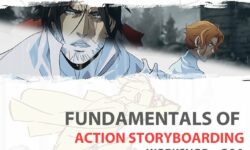

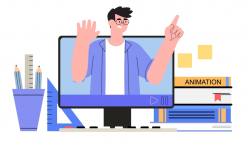

Is the rig available for this course? the project files are only videos 🙁
Trast tutorial, the tutorial doesn’t show how to do it, just show the available steps so students don’t understand how to fucking do it like in the video.
Trash course