UNR205 – Automotive Cinematography in Unreal Engine, Part 1 by Liam Whitehouse
Release date:2022, July
Duration:07 h 24 m
Author:Liam Whitehouse
Skill level:Beginner
Language:English
Exercise files:Yes
The course is split into two parts and aims to teach individuals how to use Autodesk Maya and Unreal Engine 5 to create a cinematic short of a Ford Mustang in an urban city environment, with a focus on achieving a photorealistic result. Participants will learn about material authoring, look development, lighting, virtual cinematography, and high-quality rendering settings in Unreal Engine.
Liam, a Senior VFX artist based in Australia, has been working in the 3D industry since 2003. With 18 years of experience, Liam has worked on several projects, including the creation of photorealistic canyon environments for The Falcon and the Winter Soldier on Disney Plus, the development of hollow earth environments for Godzilla vs Kong, as well as VFX work for other upcoming high-profile feature films and episodic series.
Class 1: Overview and Introduction
In this class, you will be introduced to Unreal Engine 5 and the concept of Automotive Cinematography. They will gain an understanding of the materials covered in the class and how to navigate the viewport, as well as download relevant assets for the course.
Class 2: Virtual Cameras
We will cover the setup of virtual cinema cameras in Unreal Engine 5, which involves using the Cine Camera Actor. You will also receive an overview of how to navigate the world within the engine.
Class 3: Location Scouting
Before beginning the car cinematic sequence, you will engage in virtual reccy (reconnaissance) and location scouting within the environment. The goal is to identify cinematic shots that possess dynamic and visually interesting elements that can be incorporated into the sequence later on.
Class 4: Reference Photography
In this class, you will learn how to match reference photography to the car asset in Unreal Engine 5. You will also be taught how to import the 3D virtual car from Maya into UE5 for material assignment and integration into the scene.
Class 5: Materials
This class will cover the setup of Epic’s Automotive Materials on the car model using the material editor. You will learn how to adjust and edit the materials to match close-up vehicle reference photography.
Class 6: Scene Setup
You will also learn how to place the car into the shots and set up the virtual digital cinema cameras. The course will include an explanation of cine prime lenses and how to set them up in UE5 to match real-world filming techniques.
Class 7: Lighting
In this class we will cover the art direction of lighting, including setting the color temperature, intensity, and balance of bounce and key lights. Participants will also learn how to adjust camera exposure and the filmic curve within the UE5 camera settings.
Class 8: Setting up new shots and first renders
You will also learn how to set up new shots based on client briefs or feedback. This includes quickly defining new frame compositions, adjusting exposure, depth of field, and color to meet the brief’s requirements. Additionally, the course will cover how to export high-resolution snapshots and render high-quality 4K animations from animations using the Movie Render Queue.



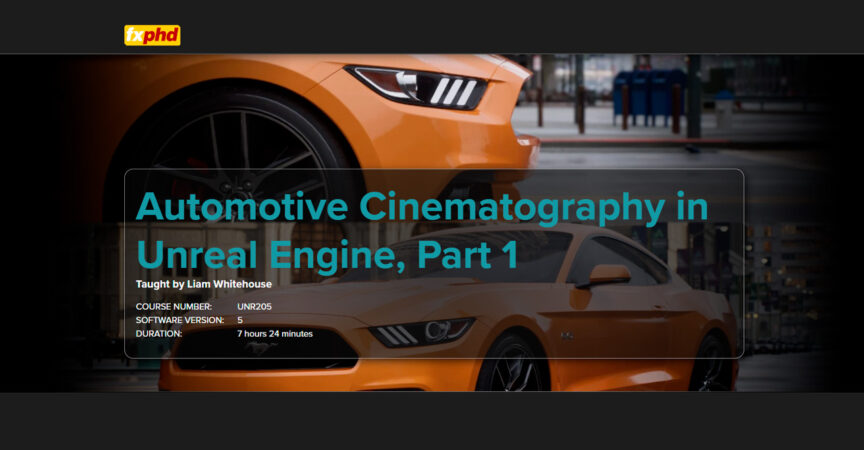

 Channel
Channel






any plans for releasing part 2?
part 2, please!!!