Frame by Frame Animation (Update)
Release date:2021
Author:Johannes Fast
Skill level:Beginner
Language:English
Exercise files:Yes
Learn the basics of a frame by frame workflow in this roughly 2 hour long introductory course together with traditional animator Johannes Fast. In this course, you’ll learn the basics of the classic frame by frame workflow using Adobe Animate and Adobe After Effects. You will learn the 12 principles of animation and how to apply them to multiple different kinds of animations.
What you can expect to learn in this course:
- 12 principles of animation
- How to use Adobe Animate and Adobe After Effects
- How to animate a bouncing ball frame by frame
- How to animate fire frame by frame
- How to animate smoke frame by frame
- How to animate sparkle frame by frame
- How to animate a logo frame by frame
- How to animate a walk cycle frame by frame
- Get tips on how to improve your professional workflow
This course was created by traditional animator Johannes Fast who’s currently working at the world-renowned studio Giant Ant in Vancouver, Canada. You’ll get all the course materials and will be able to follow your instructor step by step. This class is aimed at anyone who wants to get started doing frame-by-frame animation. Little or no experience is not a problem in this class as Animator Johannes Fast will take you through the tools and workflow so that you will by the end of this class have enough material to start putting together your first showreel. The software used in this class is Adobe Animate 2021 and Adobe After Effects 2020. The student can take the class using any traditional animation software but some software-related techniques and shortcuts are exclusive to Adobe Animate and After Effects.



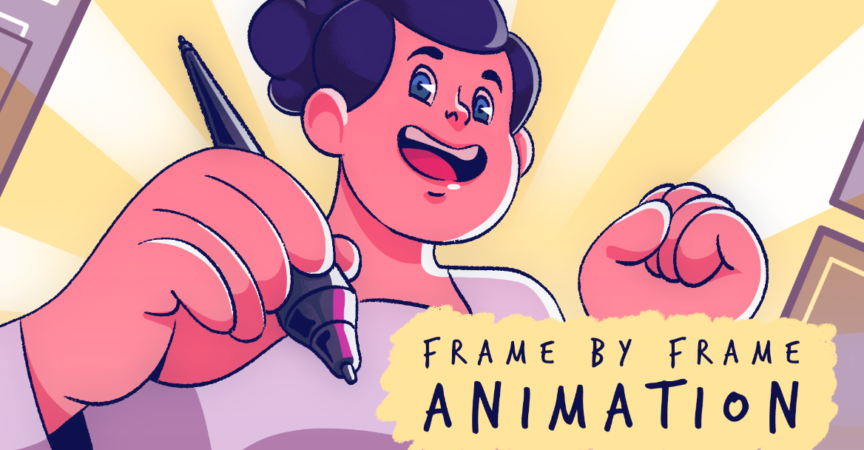

 Channel
Channel






thaaaaanks
do you have güya howard wimshurt’s “getting started in 2d animation ” course
Thank you very much for the course.
Please, I beg you, upload the subtitles of the courses: Advanced Lighting with Sam Nielson and Mastering Light Form Dorian Iten.
do you have güya howard wimshurt’s “getting started in 2d animation ” course
why [02-framerates] don’t open with me? , thanks for the course anyway