Food Photography – Styling & Retouching – with Aaron Nace
Release date:2019
Duration:04 h 45 m
Author:Aaron Nace
Skill level:Beginner
Language:English
Exercise files:Yes
Professional Food Photography
Learn how to use camera and lighting techniques to help make food look amazing in a photo. From arranging food in the frame, to styling with props, to getting accurate colors, we leave no cookie unturned. Get ready to master the fundamentals of great food photography!
Lighting, Styling & Retouching
We take you through the entire process, from photoshoot to Photoshop. Join Aaron on-set as he builds each scene, adds lighting to accentuate the details, and then takes the photos to the next level in Photoshop. All while keeping the client’s brand and style in mind.
How to Photograph Food
Every type of photography presents its own unique challenges. Food photography is all about making sure the images accurately describe the food while making it look as appetizing as possible to the viewer. We break down the professional techniques, tips, and tricks to make it happen. If you enjoy this course, you’ll love The Ultimate Guide to Product Photography.
See the Photoshoot
Join us on-set as we go through three complete photoshoots. Learn how to capture food on a pure white background, how to build a more stylized scene using props and ingredients, and how to introduce models and motion into a photo.
Cameras, Lighting & Gear
Aaron breaks down the essential gear you’ll need to capture amazing food images. Learn about studio lights, lighting modifiers, cameras, and even how to shoot with your computer on set.
Working with a Client
The best way to learn is through real-world experiences. That’s why we partnered with a local Chicago baker to create photos for her bakery business and her website. See how a photographer listens to a client as they describe their brand, and then uses the tools of the trade to bring that brand to life through photography.
Food Photos for the Web
Food photography is very closely related to capturing product and e-commerce photos. Taking images for the web requires a very particular approach so that the images fit seamlessly into a website and are all consistent with the client’s brand (and with one another). We show you professional best practices for delivering a variety of images that will each work beautifully for websites and social media marketing.
Tasty Dishes, Beautiful Photographs
Food photographers have a knack for discovering what makes a particular dish stand out, and then using that to create a stunning image. It might be the soft crumbly texture of a cookie, or the sweet berries in a loaf of fresh bread. We show you how to identify what makes a dish stand out, and how to build a scene around it.
Props & Styling
One of the most fun aspects of food photography is styling the frame around the dish. Learn powerful tips, like how to integrate ingredients, dishes, and color into a scene to help a dish come to life.
Capture Models in Motion
We cover a wide variety of situations, from cookies on a pure white background using studio lights, to a full scene involving hand models and natural light. Learn how to use different resources and tools to create a diverse set of beautiful food images.
Focus Stacking
Like other forms of product photography, it’s important that most, if not all, of a dish in focus. But this can be tricky when you’re shooting up close. Learn how to use Focus Stacking to capture multiple exposures with different parts of a food in focus, and then combine them together in Photoshop for a sharp final image.
Pure White Backgrounds
If you’re capturing images for the web, chances are that you’ll need to know how to get food and products on a clean white background. We show you the process end-to-end, from using the right background, to the right lighting and camera settings on-set, to cleaning everything up in Photoshop. Learn even more in Product Retouching for E-Commerce.
Composition
Learn how to use props, styling, context, and composition to tell a story in a photo. See how a pro fills the frame with relevant props to create a strong image, and without distracting from the food.
Add Text, Logos & Graphics
These photos are designed to help your client market their business. We show you how to change backgrounds to pure white, add gradients to white, and extend backgrounds–all so you can add additional graphics for banners, ads, and social media posts.
Food Retouching
Once we put the camera down, it’s time to get into Photoshop. We cover every step of the professional retoucher’s workflow, from choosing the best images, to removing distractions, to bringing out all of the important details in a photo. We also include bonus RAW images so you can practice on your own!
Dodge & Burn
Dodging and burning is one of the most important retouching techniques, and that holds true for food photography. Add realistic shape and dimension, bring out details, and make it look like the viewer could reach in and take a bite.
Sharpening
Food is often full of tiny little details and textures. Learn how to use professional sharpening techniques to help those details come through in a photo, from sugars and spice, to everything nice.
Remove Distractions
Food photography can get a little messy. Crumbs, spills, stains–some things are unavoidable during a photoshoot, but that’s why we have Photoshop! Learn how to remove small distractions from an image to help the food look its very best.





 Channel
Channel




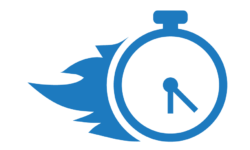

Hi! Links on this one are expired. Can you reupload please!!
THank you!! 🙂
what do you mean ‘Expired’?