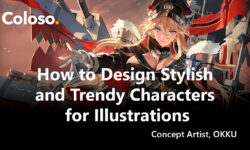Fine Art Compositing with Rob Woodcox
Release date:2019, June
Duration:06 h 00 m
Author:Rob Woodcox
Skill level:Intermediate
Language:English
Exercise files:Yes
Rob Woodcox is a fine art and fashion photographer whose work explores identity, human interaction, and his own personal experiences. Follow along as Rob recreates four of his most extraordinary images in Photoshop!
Learn detailed portrait retouching, background retouching, and how to seamlessly blend multiple images together. Along the way, Rob gives valuable insight into his photographic process and how to run a successful creative business!
Fine Art Compositing
Rob Woodcox is a photographer that strives to put meaning and intention into every image he creates. Learn about his process for developing ideas and then see how he pulls all the pieces together in Photoshop using professional compositing techniques.
Blending Images in Photoshop
Learn how to use compositing to solve problems and create surreal scenes. Rob demonstrates his compositing techniques for merging multiple photos together to create a full-frame look and for placing subjects into a new background or environment.
Professional Retouching
As a portrait and fashion photographer, Rob excels at subtle retouching that reduces distractions while highlighting a subject’s natural beauty. Through 4 examples, you’ll learn techniques for retouching clothing, skin, hair, and even backgrounds!
Workflow on-the-go
As a traveling photographer, Rob needs a workflow that helps him complete projects quickly and while using as little hard drive space as possible. See his tricks for working more efficiently on-the-go while preserving precious storage space on the computer.
Composition
Composition is one of the key ingredients to making powerful images. Now you can learn the art of composing a frame from one of the best. Analyze locations, shapes, and model poses to create the perfect composition in Photoshop.
Reconstruct Backgrounds
Photoshoot locations aren’t always perfect, but that’s why we have Photoshop. Follow along as we work through several examples where backgrounds need to be cleaned up, extended, and even have sections completely rebuilt!
Color & Contrast
Color is a powerful tool that can help you tell better stories with your photos. Learn the art of making color adjustments in Photoshop, while taking full advantage of the natural colors already present in an image.
From Passion to Business
Turn your creativity and ideas into a full-fledged photography business with the skills and advice offered in this tutorial. Learn a professional’s approach to coming up with concepts and bringing them to life in Photoshop.
Photoshoot Overview
Rob sits down with Aaron Nace to discuss some of the photoshoots and some of the challenges involved in capturing these images. Hear great advice on planning, overcoming obstacles, and how to be as resourceful as possible when bringing an idea to life.
Rob Woodcox Human Tetris BeforeRob Woodcox Human Tetris Before
Warp & Liquify
Rob loves to work with interesting shapes and geometry. And oftentimes he needs to reshape a subject or environment to fit the form that he’s looking for. Learn how to use the Liquify and Transform tools to make subtle changes to shapes and perspective to create the perfect composition.
Creative Inspiration
If you’ve been looking for some inspiration to spark your next project, you just might find it here! See how Rob takes simple captures of models and locations, then combines them in Photoshop to create stunning scenes.
Meet Rob Woodcox
From subtle retouching to surreal compositing, learn how Rob creates stunning works of art in Photoshop. Best of all, we sit down with Rob to discuss his life, his business, and how he captured each of these amazing images.



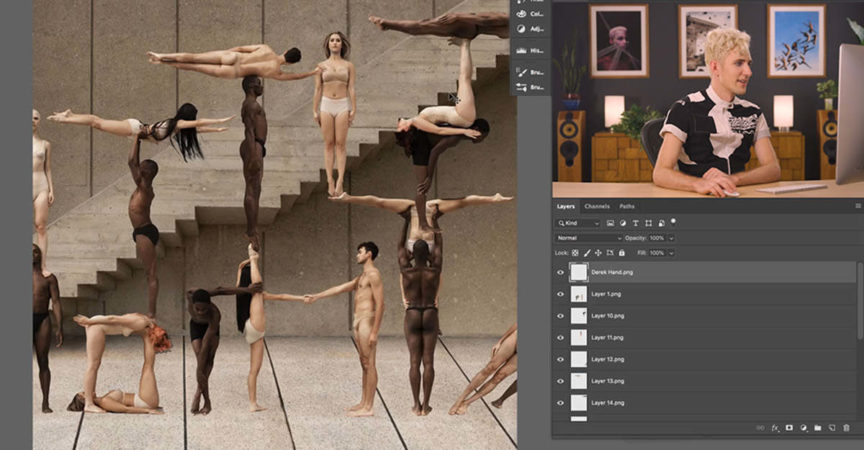

 Channel
Channel