Environment Design
Release date:2021
Author:Michael Bills & Kenneth Anderson
Skill level:Beginner
Language:English
Exercise files:Not Provided
In this course you’ll learn the basic of how to create an environment as used in illustration and concept design for creative industries. You’ll learn how to create a polished image starting with thumbnailing and ending with a final illustration. You’ll also learn about composition, perspective and digital painting techniques in Photoshop.
But the best part is that you’ll get to follow along with both Michael Bills & Kenneth Anderson as they create a Utopian City as part of a specific real world design brief. This will allow you to compare their individual approaches to the brief. This course will improve your environment design skills x 10!
In the course with Kenneth Anderson you’ll get to follow along as he completes a brief to design a futuristic Utopian city. You learn about composition, tone and atmospheric perspective as they apply to a real world brief. There are no assignments in this particular course and it is very focused on the practical aspects of the brief.



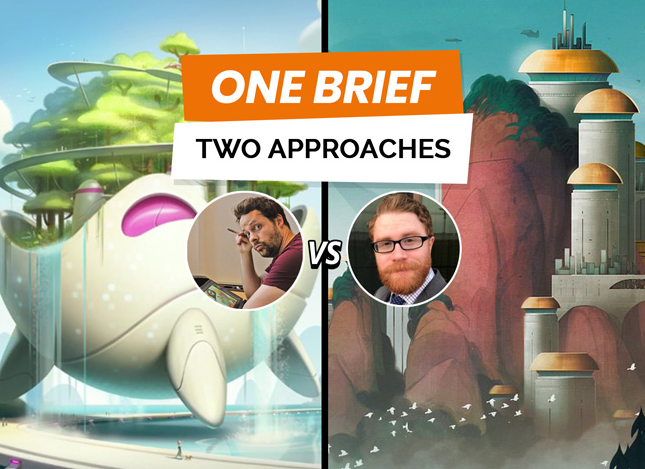

 Channel
Channel






Can you please add some world of level design courses? Thank you.