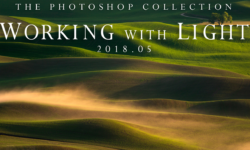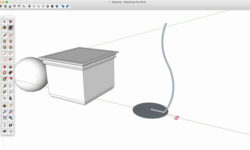Easy AR in Unreal Engine 5 – Simple XR Game Development
Release date:2021, August 26
Author:Mammoth Interactive, John Bura
Skill level:Beginner
Language:English
Exercise files:Yes
What You’ll Learn
Build an What You’ll Learn
Build an Augmented Reality Project from Scratch
Test Augmented Reality with a Phone Camera
Experience
Unreal experience recommended
No augmented reality experience necessary
What You’ll Need
We’ll show you how to get everything you need for this course.
Epic Games account (free)
Epic Games launcher (free)
To install Unreal Engine 5.0 Early Access
Windows computer
Unreal runs slow even on M1 Mac with Parallels Windows Virtual Machine
Android Studio 4.0
To launch Unreal project on an Android device
Android device with armv64
iOS device not recommended without a Mac
All source files provided!
Open with the Epic Games Launcher
We’ll be using Blueprints to write the scripts for this project. We won’t be using C++. Blueprints are a great alternative for beginners. As a game developer, you should know how to use BOTH blueprints and programming languages.
Visual scripting
Alternative to C++
Great for beginners
Easier to debug
Good to know both
Mammoth Interactive produces online eDegrees and tutorials primarily on programming and technology. 1 million students and growing have enrolled in this online school since its inception.
Build a portfolio alongside your instructor to go step by step through projects. Learn by doing in your next Mammoth Interactive course, whether you want to learn software development, machine learning, Excel or more.
Test Augmented Reality with a Phone Camera
Experience
Unreal experience recommended
No augmented reality experience necessary
What You’ll Need
We’ll show you how to get everything you need for this course.
Epic Games account (free)
Epic Games launcher (free)
To install Unreal Engine 5.0 Early Access
Windows computer
Unreal runs slow even on M1 Mac with Parallels Windows Virtual Machine
Android Studio 4.0
To launch Unreal project on an Android device
Android device with armv64
iOS device not recommended without a Mac
All source files provided!
Open with the Epic Games Launcher
We’ll be using Blueprints to write the scripts for this project. We won’t be using C++. Blueprints are a great alternative for beginners. As a game developer, you should know how to use BOTH blueprints and programming languages.
Visual scripting
Alternative to C++
Great for beginners
Easier to debug
Good to know both
Mammoth Interactive produces online eDegrees and tutorials primarily on programming and technology. 1 million students and growing have enrolled in this online school since its inception.
Build a portfolio alongside your instructor to go step by step through projects. Learn by doing in your next Mammoth Interactive course, whether you want to learn software development, machine learning, Excel or more.





 Channel
Channel