Dynamic Character Animation with Blender
Release date:2023
Duration:09 h 02 m
Author:Tonq
Skill level:Beginner
Language:English
Exercise files:Yes
In this exciting online course, 3D animator Tonq will teach you how to transform live-action clips into striking animations featuring surreal characters using Blender, Photoshop, and Premiere Pro. With Tonq’s expertise, you’ll learn the technique of roto-animation, which involves layering digital elements over existing footage to create unique and dynamic artwork.
Tonq has collaborated with renowned brands such as Zara, Cariuma, Carolina Herrera, and Vodafone, with his work even displayed on billboards in Tokyo and New York City. Now, he’s ready to share his skills and knowledge with you.
Throughout the course, Tonq will guide you on how to use Blender and fSpy to simulate 3D movement in existing videos. You’ll discover how to turn these movements into striking moving clips that feature surreal characters, allowing you to showcase your quirky side with unique roto-animations.
If you’re passionate about creating fun and lighthearted videos for the internet to see, this course is perfect for you. Join Tonq on this creative journey and learn how to transform live-action clips into eye-catching animations that are sure to captivate your audience.
What will you learn in this online course?
This course is for anyone with an interest in learning how to create character animations using digital tools.
Requirements:
- Basic knowledge of Blender and Premiere Pro is recommended for this course.
- Access to Blender and Premiere Pro software.
- Access to fSpy software.
Materials:
- A device (computer or laptop) with the capability to run Blender, Premiere Pro, and fSpy.
- Internet access to download and install the required software.
- Appropriate hardware specifications to run Blender, Premiere Pro, and fSpy smoothly.
- A skate clip or footage that will be used as the source material for the animation.
- Any additional reference materials or inspirations for designing the character and scene in the animation.
Note: It is important to have the necessary software and hardware ready before starting the course to ensure a smooth learning experience. Familiarity with Blender and Premiere Pro will be beneficial, but not mandatory, as the course will cover the necessary techniques in detail.





 Channel
Channel


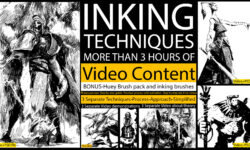
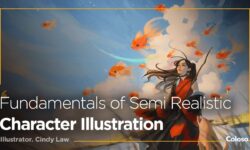


https://youtu.be/EbiMR78XgXg
upload this course from CGCookie
upload all the course from CGcookie pleae