Digital Fantasy Portraits with Photoshop by Karmen Loh
Release date:2020, January 3
Duration:04 h 23 m
Author:Karmen Loh
Skill level:Beginner
Language:English
Exercise files:Yes
This course will teach you how to create captivating stories in your digital portraits that evoke strong emotions and inspire wonder. To achieve this, you need a creative mind brimming with imagination, as well as a clear methodology to effectively convey your ideas to your audience. Renowned fantasy illustrator Karmen Loh, aka Bearbrickjia, has built a world of delicate and whimsical fantasy portraits that have earned her a dedicated following of over 400k on Instagram. She has also designed characters for popular games like Street Fighter and Steel Circus.
In this course, Karmen will share her refined technique for crafting digital fantasy portraits that weave a dreamlike atmosphere with precision and skill. Using Adobe Photoshop, she will guide you through an easy-to-follow process that will equip you with all the essential tools to infuse your imagination into your digital portraits and create your very own unique fantasy narrative.
In this course, you’ll have the opportunity to meet Karmen and learn about her passion for portrait illustration. She’ll share her journey from being a concept character artist to becoming an independent artist, and discuss the artists and other influences that have inspired her the most.
You’ll then get started with Photoshop and your graphics tablet, learning about each tool and how Karmen uses them in a fantasy context. She’ll teach you how to create shadows and light using tools such as the smudge tool, and how to use brushes and configure them to create your artwork.
Next, you’ll explore the importance of creating a mood board based on the concept of your fantasy portrait, and learn how to collect references and search for inspiration. Karmen will guide you through sketching your portrait and adding fantasy elements to your composition.
You’ll then learn about Karmen’s techniques for adding color and rendering your portrait, and how to adjust the colors to give more life to your character. She’ll also show you how to add makeup and finishing touches to your portrait, including highlights and sparkles to make it pop.
Finally, you’ll sharpen your portrait using Karmen’s tips and tricks to give it more definition, and learn how to export your project and compress your final piece for digital media and printing. By the end of the course, you’ll have the skills and knowledge to create your own unique fantasy portraits that tell captivating stories.





 Channel
Channel




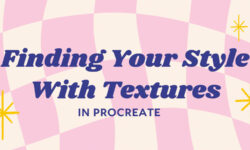

thanks for uploading this course , i really want this course big thanks to you man :DDD
Please upload ‘Seamless Video Pro’ course
Oh my God!!! I wanted it so much. Thaaaank u very much! ^^
Btw would be sooo cool to see realistic eye from Elena sai
https://gumroad.com/elenasai#IBQW
Thank you!
Can you guys upload this Ten Hundred class?
https://learnmonthly.com/ten-hundred-painting?ref=TEN-HUN&code=a
Hey man, I can’t tell you how Im truly grateful for these courses. No really, Im just, really happy that you provide us these types of content especially the situation we are in right now. Thank you again. Also if possible, do you think you can upload this course? Thanks.
https://www.domestika.org/en/courses/966-digital-painting-for-characters-color-and-light?gclid=CjwKCAjwqpP2BRBTEiwAfpiD-wD7_OTg1IxTrEJIL8LEQ5uqPOL1w2mnVtDDcq8KH5flzhlJotVEuxoCfH4QAvD_BwE
I just saw this course on domestika, but didn’t it has subtitles also? Just wonderning 🙂 thanks for sharing as always!
It has but well.. Here it doesn’t have and Im sure it won’t
Can you upload this course from schoolism?
https://www.schoolism.com/workout.php?id=58
upload more kazone art courses please
Can you upload this course?
yiihuu-the-dwarf-warrior-3d-character-creation-for-game
how can I buy premium membership so I don’t have to wait when I watch videos
Is there a way I can Download this whole course at once?
I dont wanna download every video separately.
Thanks so much for this
Yo I was about to pay 20 dollars for this 😀 Thanks a bunch!
Your welcome.
Thanks a lot. That was so informative and well explained.
<3
It would be nice If you could add an RAR zip for all the mp4.
what is the reason to put mp4 in rar?
Something wrong with the download link.
I need this:
8 Moodboard
9 Sketch
Unit 4
16 Make Your Artwork Pop Out! – Part 1
17 Make Your Artwork Pop Out! – Part 2
18 Make Your Artwork Pop Out! – Part 3
19 Exporting Your Artwork
Unit 5
20 Final Project
Resources.7z
Somebody help me please!
Hi, try again)
I’m trying to download part 13 and 14 but there is a problem that doesn’t let me download the files
works fine for me
All parts have this problem please fix it
it is good, try to refresh the page
hi is there a way i can talk on whatsap or by mail with you?
i use telegram https://t.me/straw8erry
Sorry please check files there is a problem for download them
all good now, please try again
Awesome!!!! Thank you so much for the Domestika Courses! #KnowledgeIsFree
Subs for this, please!
Hey, thank you so much for this course. Is it possible to get this course?
https://www.domestika.org/en/courses/1235-introduction-to-ux-design
It’ll be of tremendous help to me. Thanks 🙂
how do i download the videos? it just sends me back to the loading page :/
Never mind, I figured it out! Thank you so much! If you have time, maybe you could try this class too?
https://www.domestika.org/en/courses/264-realistic-portrait-with-graphite-pencil
Hi admin. I’m new here. how to download this? thank you in advance
Press ” download ” button and enjoy.
Thank you so much for this course!
Can you provide the exercise files for this course, please?
what’s the Fantasy Dig at the bottom? ^_^ thank you so much for this btw. keep it up!!
THANK YOU SO MUCH <3333
Can you do this course by Andrea Jen please? <3 https://www.domestika.org/en/courses/703-creation-of-manga-characters?utm_source=facebook.com&utm_medium=cpc&utm_campaign=promo_100x10&utm_content=promo_100x10&fbclid=IwAR0KQ-rbloJwDdjBgpCK3jUEw3Fc_qTEPEG9aAgU0l7QzrXrQXSuUKH46ro Thank you!!
Where can I have attachment of this course please tell me
Without that I can’t practise my skill
Wow! thankyou so much for the course! Thaaanks a bunch!
Where can I find the brushes though? Please help 🙂
Thanks again dude
THANK YOU SO MUCH !!!!!!!!!!!! <3
Can you also upload this
https://www.domestika.org/en/courses/2136-lighting-and-color-for-digital-portraits-in-photoshop
please, thank you
I am once back again to ask you to upload her new course… https://www.domestika.org/en/courses/2136-lighting-and-color-for-digital-portraits-in-photoshop
thank you in advance
We don’t have it yet, sorry
really thanks for this
can you this course too? https://www.domestika.org/en/courses/274-conceptualisation-and-techniques-of-digital-illustration
This site really helps me a lot. Thank you so much.
I hope you can get this course as well.
https://www.wingfox.com/c/8395_2670_3617
hello,
can you please upload this course
https://www.domestika.org/en/courses/2227-daily-sketching-for-creative-inspiration
thank you!
Hi,
if it’s possible i have a request
Is there any chances to upload some of the fernanda suarez tutorials? she’s really my favourite digital artist.
I know i should buy her courses but in my country exchange rate is to high (8,5 times) and as a student i can’t afford it.
https://gumroad.com/fdasuarez?sort=newest
hi adm how are you? thank you for making the course download available. But you could check the resource links, the mediafile has updated and is showing this message “Downloading restricted. Please contact the file owner to request they enable downloading.” again thanks for everything!
fixed, please try again, thanks
Can you upload https://www.domestika.org/es/courses/946-procreate-tecnicas-de-ilustracion-creativa
dsxds
please upload this course “Digital Painting for Characters: Color and Light”
Hey man can you upload this one? https://www.learnsquared.com/courses/painting-portraits
pls pls i need this
could you please upload these class 101 courses? it’ll be a great help
https://class101.co/products/62255614040ad10014b2ed27
https://class101.co/products/607d181e2f2a4c000d1e5d6f
https://class101.net/products/EMOZiiQ5mVoydKXdQZYr
plz!!!
subtitle?
thanks
eu tava doida atrás desse curso, poderia colocar legendas?