Adobe Photoshop for Matte Painting by David Vega Palacios (Spanish, Multisub)
Release date:2023
Duration:14 h 26 m
Author:David Vega Palacios
Skill level:Beginner
Language:Spanish
Exercise files:Yes
Learn how to creatively use the software’s tools from scratch to create photo-realistic scenes with professional results
In the Domestika Basics course, “Matte Painting with Adobe Photoshop,” you will gain comprehensive knowledge of this technique and learn to create photorealistic scenes that were once only imaginable. Led by David Vega, a graphic designer specialized in photo editing and CGI, you will explore the efficient methodology and best tools for matte painting.
The course consists of eight modules that cover the essential aspects of matte painting using Adobe Photoshop. Here’s an overview of what you’ll learn:
- Introduction to Adobe Photoshop: Begin by familiarizing yourself with Adobe Photoshop and configuring your preferences for optimal workflow. Explore the interface, workspace, and learn about essential tools and shortcuts.
- Mastering the Paintbrush: Dive into the paintbrush tool, a fundamental tool for matte painting. Understand its properties and various uses, and learn to create colors and apply them to your project.
- Working with Layers: Discover the power of the layers panel in Photoshop, where the magic happens. Learn about different layer combinations, styles, and properties. Explore blending modes and gain insights into managing layers effectively. Discover the potential of working with smart objects.
- Understanding Color: Delve into the world of color and learn how to adjust and master it in your matte paintings. Understand color theory, color adjustments, and techniques for comfortable color use.
- Extraction and Selection Techniques: To create the perfect matte painting, you’ll need to extract elements from other photos. Master key tools and selection techniques to achieve seamless integrations and realistic compositions.
- Image Transformations: Explore various image transformation functionalities and learn useful tricks to manipulate images to suit your artistic vision. Understand the importance of perspective, create lighting and shadows, and discover tricks to achieve harmony and realism in your project.
- Composition and Integration: Apply the knowledge gained throughout the course to organize your work effectively and define the composition of your image. Learn professional techniques for integrating all the elements into a cohesive and photorealistic scene.
- Final Project: Culminate the course by applying all the skills and techniques you’ve learned. Show your mastery of matte painting by creating a final project that showcases your ability to organize, compose, and integrate elements seamlessly into a professional-quality scene.
Throughout the course, David Vega will guide you through each step, sharing his expertise and tips to help you become proficient in matte painting with Adobe Photoshop. By the end of the course, you’ll have the knowledge and skills to create stunning and realistic scenes that were once only limited to your imagination.





 Channel
Channel



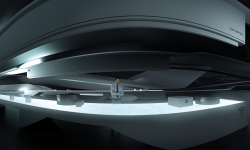
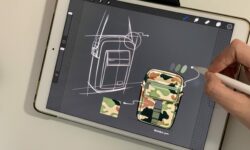

Project files please admin
Oh Wow! am amazed you guys got the subtitles. Thank You very much