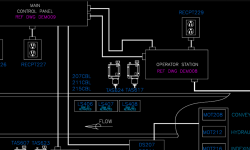Adobe Illustrator Graphic Design for Beginners (Spanish, Eng sub)
Release date:2022
Author:Gilian Gomes
Skill level:Beginner
Language:Spanish
Exercise files:Yes
Learn the fundamental tools to create graphic pieces like a professional
Discover the endless possibilities graphic design offers by exploring Adobe Illustrator’s full potential. Learn, step by step, how to apply the tools and techniques most used by professionals like Gilian Gomes, designer and illustrator who relies on this software to create strong and meaningful design concepts.
In this 6-course Domestika Basics, see how to master Illustrator in a simple way. Immerse yourself in the universe of illustration, logos, and icons, and learn with practical exercises how to use each tool to design professional graphic pieces.
To begin, explore the main features and tools in Illustrator. Create your first document, get to know the program’s interface, and learn how to manipulate basic features, such as guides and layers.
In the second course, Gilian shows you how to work with preset, geometric, and free shapes. See how to organize, align, transform, and merge objects, and learn how to work with rounded corners, outlines, and other features.
In the next course, discover how a special color combination can make a big difference in the outcome of your project. See the different color modes, how to apply and modify them, and learn about gradients.
Next, Gilian explains how designers communicate their messages through words. Learn how to use text as a design resource, understanding the best practices and the main Illustrator tools.
The fifth course is very practical, in it you start to assemble a graphic piece. Also, start creating the first logo and label for your portfolio.
In the final phase of this Domestika Basics, learn how to share your designs. Review the latest guidelines for exporting your files for printing or digital publication.
Technical requirements
⦁ Basic graphic design knowledge is recommended but not required.
⦁ A computer with Adobe Illustrator installed (you can download the trial version of the software from Adobe’s website and use it for 7 days).





 Channel
Channel