Digital Sketching Starter Kit
Release date:2020
Author:Ctrl+paint
Skill level:Beginner
Language:English
Exercise files:Yes
Are you intimidated by drawing linework directly in Photoshop? The stylus is a challenging tool to master, even for pencil & paper veterans. To simplify the challenge, I’ve broken the process down into component parts – bundled together in the “Digital Sketching Starter Kit”. Each series focuses on a building block of confident linework, providing drills and exercises for you to practice. As a final touch, I’ve included a Portfolio Builder (Weapon Design) for you to practice the new skills on.
All of my favorite drawing courses at college required specific school supplies, so the students used the same pencils and paper as one another. To create a similar experience, I’ve included a set of Photoshop custom brushes for you to use along with the videos. If you’re looking for a clear path to better linework, this collection is for you!



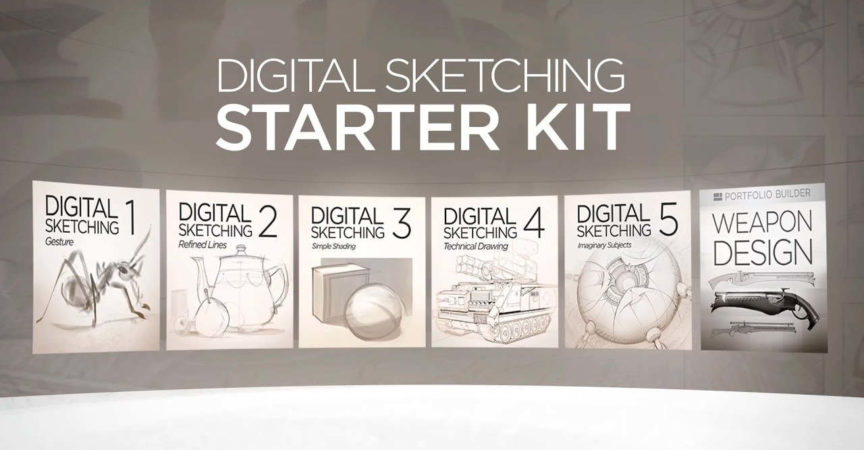

 Channel
Channel






Many thanks! >w<
https://cgbear.ru/ctrl_paint_store Here you can download the missing courses Ctrl + Paint
Thank you very much
Do you have this course https://members.pencilkings.com/course-steampunk-girl/?_ga=2.168332774.674040333.1589010570-1177540531.1588416548?
thanks for this course a big help
can you upload other bundles from this site only like:-
https://ctrlpaint.myshopify.com/collections/bundles/products/digital-painting-starter-kit
https://www.designsketchingcourses.com/
Some files are not working please check