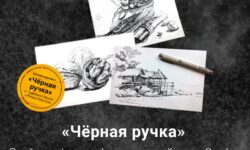Digital Lettering Made Simple in Adobe Illustrator
Release date:2020
Author:Brandon Rike
Skill level:Intermediate
Language:English
Exercise files:Yes
Gain efficiency, quality, and style in your custom digital lettering, and create a piece that brings you joy and pride! This start-to-finish class with designer Brandon Rike is perfect for designers, illustrators, and enthusiasts eager to create stand-out digital lettering in Adobe Illustrator.
You will learn to manipulate an existing font into an interesting lettering piece. While the awareness of quality lettering continues to gain steam, it is important for designers to go the extra mile in their work, and create custom type and lettering to add more character to their composition. With the fast-paced nature of most projects, it is important to know the skills necessary to quickly create this style of type.
Key lessons include:
Sketching The Possibilities. First, you will sketch several variations of the word, understanding each letter’s relationship to the other. You’ll explore possible alternates and swashes that can complement the overall composition.
Selecting The Right Font. Second, you will learn to select fonts that will lend themselves to alterations. You’ll learn the key attributes of a font that is easily customizable.
Building The Word. Third, you will work inside Adobe Illustrator to bring the sketches to life. You will learn the key tools to use that will help to get the piece done quickly, with attention to kerning and spacing, unity across the piece, and overall legibility.
Finishing Touches. And finally, you will learn some of the finishing touches and embellishments that can be done on a lettering piece. From texture to dimension, you will learn tiny tricks that will make your lettering piece stand out.
In the project for this class, you will make a custom lettering piece in Adobe Illustrator for a word of your choosing. You will select your own font, based on the notes and resources outlined in section two, and explore the relationships between the letters using the appropriate tools in Illustrator.
Creating custom lettering is imperative to a graphic designer’s success in the design industry. As the popularity and awareness of good lettering continues to grow, designers must take a little more care in the words and letters in their piece. Gone are the days of typing a word out and leaving it untouched. Designers must learn to create interesting lettering pieces, and know how to do create it and master it quickly and with high quality!





 Channel
Channel