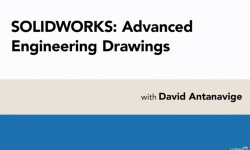Design and Animate Material Icons in Illustrator & After Effects
Release date:2018, November
Duration:02 h 52 m
Author:Chethan KVS
Skill level:Beginner
Language:English
Exercise files:Yes
What you’ll learn
Crafting amazing Material Icons.
Understanding the workflow between Adobe Illustrator and After Effects.
Learning the Fundamentals of Motion Design in After Effects.
Downloadable Exercise Files.
You will learn all the animation techniques needed to bring your icons to life.
Complete understanding of the Material Design Guidelines created by Google
Requirements
You will need a copy of Adobe Illustrator & After Effects CC 2017 or above. A Free Trail can be downloaded for both these programs.
No previous After Effects or Illustrator skills are needed. Although basic knowledge of Illustrator and After Effects will make this course easier to follow.
Description
I’ve made this course for complete beginners. There is no need to have any previous knowledge of Illustrator or After Effects. We’ll start at the super basics. We will take a look at the Material Design Guidelines by Google and Downloaded a few resources. Then, we will get started in Illustrator and Design all the 5 Icons. Once we design them, we will export them from Illustrator and import them into After Effects to Animate them and bring them to life 🙂
Who is the target audience?
Anyone who wants to start using Adobe Illustrator and Adobe After Effects.
This course is for beginners, newbies & amateurs in the field of Graphic Design & Motion Graphics.




 Channel
Channel