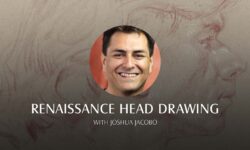After Effects CC – Boost Your Brand With Logo Animation
Release date:2018
Duration:02 h 39 m
Author:Maggie Osama
Skill level:Beginner
Language:English
Exercise files:Yes
About This Class
Make your business videos stand out from competitors with these practical After Effects CC projects to boost your brand!
If you are an Entrepreneur, Video Publisher or an absolute After Effects beginner who enjoys learning by doing and wants to spice up your videos with logo animation intros using Adobe After Effects CC but don’t know how then join this course to have fun while creating your own logo animations projects!
In this course you will learn how to use the extremely powerful Adobe After Effects CC to boost your brand with logo animation like the ones in the promo video.
At the end of this After Effects course:
You will be familiar with Adobe After Effects CC layout, essential key terms and basic features
You’ll acquire different and powerful skills to master Logo Animation in Adobe After Effects CC
You’ll learn some important Adobe After Effects shortcuts
You will get introduced to a bunch of interesting effects in Adobe After Effects CC
You’ll be able to create liquid animation for your logo using Adobe After Effects CC
You’ll be able to create electric strokes reveal animation for your logo using Adobe After Effects CC
You’ll be able to create glitch animation for your logo using Adobe After Effects CC
You’ll be able to create card wipe animation for your logo using Adobe After Effects CC
You’ll be able to create flipping papers reveal animation for your logo using Adobe After Effects CC
You’ll be able to create lighting animation for your logo using Adobe After Effects CC
WHAT DO YOU GET IN THE COURSE?
(2.5) hours of premium After Effects video lesson
Premium support from instructor to answer any questions
Feedback on your own video projects
I am confident you will learn a lot from this course. Wishing you all the best and looking forward to seeing you inside!



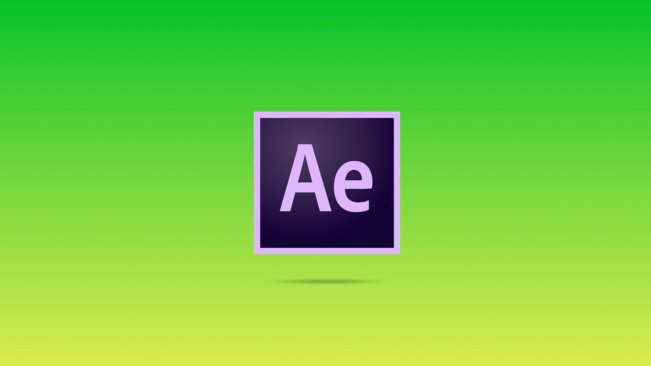

 Channel
Channel