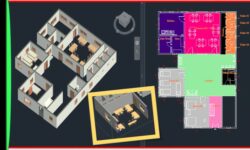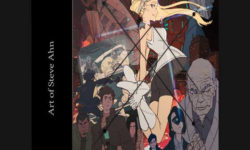Design a Delicious App (Spanish, Multisub)
Release date:2022
Author: José Vittone y Javier Cuello
Skill level:Beginner
Language:Spanish
Exercise files:Yes
Learn to design an iPhone app
In the application store there are thousands … many applications! But let’s be honest: only a tiny percentage are well posed, in such a way, that they are successful and used by users.
In this course of José Vittone and Javier Cuello you will learn the bases so that your app is not one of the heap, but one that really stands out from the others for being easy to use, useful and pleasant. Do not worry, through the contents of the course we will be advancing step by step in all stages of the design of an iPhone application, with everything you need to know.
We will go from the initial idea, through the definition of wireframes and prototyping, to those little visual details of the interface that are never taken into account, but if you design them well, you will get a big difference with your app.
About this course
We will start with a conceptualization part, where we will see the key points so that our app idea has that “something” different from the others. Once we are clear about the purpose of our app, we will go through wireframing stages on paper and we will make an interactive prototype to test the navigation.
Finally we will design the interface of the app and test the design directly on the mobile. In each of these stages we will see the best practices and secrets to make the app easy to use and at the same time have a dazzling visual design.
We will use specific tools for mobile design such as the POP application for rapid prototyping, Sketch for the interface design and Keynote to test some small transitions.
It is important to clarify that we will only learn the design of utilitarian apps. In this course we will NOT learn to design widgets or video games and we will not talk about code issues either.
What is this course’s project?
At the end of the course we will have designed an iPhone app. We have chosen a kitchen app because it has a diversity of screens. You can choose the app idea you want and develop it based on what we will learn.
Who is it for?
The course is designed for enthusiastic designers who want to enter the world of applications and learn to design functional and well-finished apps. All those who dare to make mistakes, learn from the error and try again can do this course. If you have designed a mobile application before, this course will help you raise the bar in your next challenges.
What you need
We’re going to need you to have paper and a marker. An iPhone mobile with the apps “POP – Prototyping on Paper” and “Sketch Mirror” *, already installed. A computer with “Sketch 3”, or “Photoshop” or “Fireworks”. We recommend using Sketch because it has tools that will make your work easier when designing for mobile. When focusing on the details we will use “Keynote” but you could also use “After Effects” or “Flash”.
* There are also free alternatives to “Sketch Mirror” like “Skala Preview” or “LiveView”.





 Channel
Channel