Creation of animated infographics (Spanish, Multisub)
Release date:2021
Author: Javier Miranda Nieto
Skill level:Beginner
Language:Spanish
Exercise files:Yes
Learn how to breathe life and style into your infographics projects with art, design, composition, and movement
Combining animation and movement can turn a static, hard-to-digest piece of information into something enjoyable and dazzling. Javier Miranda has been creating animations—many of them infographics—for clients such as Spotify, Fernet Branca, Facebook, and more for over ten years.
In this course, Javier teaches you a simple process to animate an infographic from scratch. Create a complete project, from finding references and making sketches to the design and animation of the final piece, which will be full of life and meaning in each of its movements.
About this course
Start by getting to know Javier, his professional career, and some of his most important work. He then also tells you who his references are in the world of animation.
Get down to work putting the information that will appear in your infographic in order and create the modules that will serve you as scenes.
Then, start to create sketches and design each of those scenes on Adobe Illustrator. Afterward, go to Adobe Photoshop to add texture to your design.
Learn how to take your designs to Adobe After Effects. Javier reviews some fundamental principles of animation. Animate in a general way the whole project using simple animations to feel how the video evolves.
Once you are happy with your animation, refine some details and animate the textures.
Learn the best way to export videos and GIFs and finally, export your final project and publish it on social media.
What is this course’s project?
Create an animated infographic ready to be published on social media. With the techniques learned in this course, you will be able to animate any data-based design
Who is it for?
This course is for anyone who wants to add some life and animation to their projects. For illustrators, designers, animators, programmers, or anyone who is starting a career related to graphic arts.
What you need
In order to take this course, you will need to have basic knowledge of Adobe Illustrator to design the computer graphics, Adobe Photoshop to add texture, and Adobe After Effects to animate it. If you don’t know how to use these programs, don’t worry, by watching the course you will be able to follow step by step everything you have to do to finish the project.





 Channel
Channel
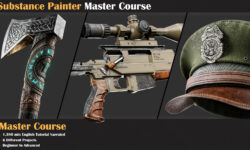





its here! thanks!