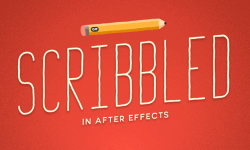Creating asteroid scene in Blender (Backrooms, cinematic) by Sime Bugarija
Release date:2022, April
Author:Sime Bugarija
Skill level:Beginner
Language:English
Exercise files:Yes
What Will I Learn?
- You will learn the basics in Blender
- You will learn how to create a scene, set up a camera and lighting in Blender
- You will be taught how to achieve a cinematic look
- You will be taught how to achieve old camera VHS look
- I will teach you how to use After Effects for post-processing
Requirements
No previous experience required
Description
Hello everyone and welcome to my new course. In this course we are doing a scene with an asteroid from my short film which you can watch on Course Preview. The film is inspired by Backrooms
In this 2-hour-long, step-by-step tutorial we will make an asteroid scene that you can see in the video.
In the first part of the tutorial, we work with Blender. I will introduce you to the basics of Blender and how to set the scene.
I will show you the simplest way to make an asteroid in Blender without animation and simulations and how to make a realistic scene in Blender quickly and efficiently. Therefore, the course can be easily followed by beginners.
The second part of the tutorial deals with After Effects. We will try to achieve an Old camera, VHS looks in After Effects in post-processing. I will show you the basics of After Effects, how to do color-correction and colo-grading in After Effects in order to achieve the cinematic look of an old camera. I’ll show you how to use Overlays in After Effects and suggest places online where you can download them for free.
Tutorial length: 2 hours
Language: English + subtitles
Software: Blender + After Effects
Project files: included
Who is the target audience?
The course is for those who want to learn how to use Blender and make one movie scene





 Channel
Channel