Creating a Short Film – 11 Color Grading
Release date:2020, May 8
Author:Chad Perkins
Skill level:Beginner
Language:English
Exercise files:Not Provided
Explore the art and science of color grading, an often underused aspect of filmmaking. Learn about why color is important in the filmmaking post-production process, how to adjust the grade to accurately reproduce the colors that were shot, and how correcting color can completely transform bland or poorly shot footage. See how the process of color grading can correct common issues, create a more believable composite in visual effects, and establish or alter the artistic intent and mood of a scene. Plus, find out how to solve real-world workflow issues when exporting nonlinear editor (NLE) timelines for the color grade. Along the way, instructor Chad Perkins explores some of the most popular color correction tools, including DaVinci Resolve, Adobe Premiere Pro, Adobe After Effects, and Redcine-X.
Note: This course is one of a 13-part series, showing the actual techniques filmmakers use to create cinema-quality films. Explore more of the series here.
This course was created by Chad Perkins. We are pleased to host this training in our library.
Topics include:
Basics of color theory
Working with shadows and highlights
Primary vs. secondary color correction
Reading scopes
Coloring with Redcine-X
Coloring in Premiere Pro
Coloring in After Effects
Coloring in Resolve
Adjusting shadows, highlights, and midtones
Matching colors
Creating a cinematic look





 Channel
Channel




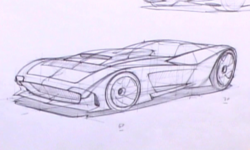

Can you please upload this : https://www.lynda.com/DaVinci-Resolve-tutorials/DaVinci-Resolve-11-Essential-Training/160715-2.html
Or
Maybe this
https://www.fxphd.com/product/resolve-v11-fundamentals/
God will bless you
Thank you
Please upload masterclasses