Creating 3D Environments in Blender (old and 2.81) (SUB ES, PT, IT) (720p)
Release date:2019
Author: Rob Tuytel, Erik Selin
Skill level:Beginner
Language:English
Exercise files:Yes
What Will I Learn?
Creating stunning unique environments
Organize your workflow to make large environment scenes
More than 250 unique 2K / 4K textures
Lots of medieval reference photos
E-book: Old Masters Unveiled ( 250 pages)
All scene assets, including buildings, rocks, grass, trees and more
6 Characters to fill up your scene
Full course documentation for the Blender basics chapter
Baking your models and importing in Unity 3D
Requirements
Blender version 2.81 or above
Computer ( min 16GB ram)
Description
Creating 3D environments in Blender
After four years, the creating 3D environments course, is now finally here for Blender 2.81. Thousands of students participated in the first version of this course and there were a lot of requests for a follow-up course. Prepare for a new chapter in the world of 3D environments!
The profession continues
For centuries, making environments has been something that many artists do to impress other people. Since the advent of computer graphics there is a new wave of designers studying this lovely profession. This course reveals some fundamental lessons from the old painting masters. Use the course to get the max out Blender and learn to create high quality 3D environments.
Starting from scratch
The complexity of many scenes is often holding people back from creating environmental scenes in 3D. Most designers drop-out halfway and are then facing their unfinished work because it takes a lot of time and work to create scenes with architecture and nature. I faced this many times, but because I was so inspired by medieval architecture, I took the time to learn how to create 3D environments in a way in which I could express myself. During this process I struggled hard and made many unnecessary choices that slowed down my progression. The power of this course is that it shows you exactly what you need to design 3D environments and which details you might want to avoid or postpone in order to make the most out of your own progression.
The road to perfection
We all want to create beautiful scenes, but making these scenes can be a big challenge. This course is not only a technical education, it also covers topics like focus, inspiration and organization. I believe that a well-organized focused designer, with the right inspiration, will be able to make every 3D dream come to life. This course is well documented and guides you through the process of creating 3D scenes in Blender 2.81.
From ruin to castle
This course will guide you through the new Blender 2.81 interface. Together we make our first steps in Blender. Slowly we start building objects and after one chapter you will be able to make a small dice scene. This warming-up is needed to get used to the workflow and make you comfortable with Blender and the things that will come. Shortly after that, we will jump into the node editor. We will start mixing textures, just like the old painting masters, to get decent looking results. We will apply the material on a ruin and build the first environment scene. Then we will start building a farmhouse in a medieval style. We will use the workbench for modeling, Eevee for the texture work and Cycles to render the scenes to get the max out of it. After finishing the farmhouse, we merge the building with a nature environment. We will create the trees with the sapling add-on, so you will not need any external plugins. There is a full chapter about creating nature assets and in the final castle scene we will merge everything together to make a wonderful environmental scene. All content and textures come from Texture/HDRI Haven and are included in the course.
Who is the target audience?
This course is meant for artists who like to grow in their workflow
Beginners
Environment artists
Game level artists





 Channel
Channel



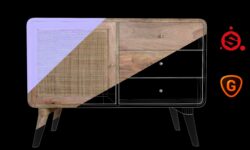


Thanks for including the older version. There’s still valuable information to be gleaned from the 2.71 section and it’s not that hard to transfer the information over once you know 2.81s methods.
Thanks for this information, I was get confused about what to download. I will download both!
Thanks again.!
Sir please upload this course:
https://blendermarket.com/products/course-massive-physics-simulations-in-blender
Where are all the resources files of chapter 4 – making a grass landscape. It is difficult for me to find it. Please help me out.
Oh boy this is so many, are there any tricks to download this in bulk? If not its okay its free anyways! Thanks
Sir files make separate file for textures as textures are on of the important part of whole course please.