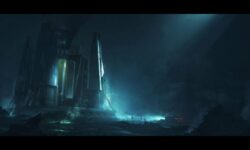Create Cinematic Scenes with Blender 3D – #Series1
Release date:2021
Author:Kaiwan Shaban
Skill level:Beginner
Language:English
Exercise files:Yes
THANK YOU FOR JOINING MY BLENDER MASTERCLASS SERIES #1
WHAT YOU WILL LEARN?
In this course, you will learn how to create this cinematic scene using Blender, Adobe Photoshop, and Lightroom. I will break down my entire process
Such as
Things to know before starting
How to find your style
What Plugins do I use and where do I get my models’
Basics including navigation and the tools that I use to create my artworks.
Difference between Object and Edit mode.
How to create an environment and add sky to your scenes
We will dive to the shading tab and that’s where we will create materials to create a realistic ocean look alike.
How to duplicate our object
How to import a model
Learn all about cameras and how they function.
Then we will render our scene & import it to Lightroom and do color grading to make the artwork come to life. finally, We will go to photoshop to do some final adjustments and by the end of this course, you will be able to create an artwork like this!





 Channel
Channel