Complete Godot Course – Game User Interfaces Masterclass and Dynamic Inventory System by Alfred Reinold Baudisch
Release date:2022
Author: Alfred Reinold Baudisch
Skill level:Beginner
Language:English
Exercise files:Yes
In this game development course with 98 byte sized videos, with a total of 10 hours of video content, you’ll learn how to use the Godot Engine and Editor to create an Inventory System and Inventory UI (User Interface) that is fully dynamic, with scriptable object items and a central database of items (using Godot’s Resources). The inventory system has support for multiple item categories, category groups, dynamic and infinite scrolling grids, equippable slots (example: main hand and off hand) and more.
The inventory system you are going to create is inspired by the Zelda Breath of the Wild inventory screen, and can be used in RPG, FPS, Adventure, Point-and-Click games and more, basically, any games where the player can acquire and keep track of items in different categories.
This is a MASTERCLASS about creating User Interfaces, Custom Systems, Custom Dynamic Data and Dynamic Interfaces with Godot. Not only data, it’s a masterclass about Godot’s Resource system.
This course gives you all the knowledge and the power to build responsive user interfaces with Godot, you will also learn how to make Dynamic Systems that use Dynamic Data using your own Data Model and Scriptable Objects.
You are also going to learn how to create your own extendable and expandable Godot’s Game Objects and Components with custom Nodes, Scenes and Scripts. You are going to learn how to create custom Godot’s Resources and how to mix and match Dynamic and Static data.
In a single paragraph:
You are going to learn EVERYTHING there is about creating complex User Interfaces with Godot, from scratch, as well as coding and adding behavior to those interfaces, creating truly dynamic UI screens and components.
(Almost) everything that you are going to learn:
Godot Nodes and Scenes fundamentals. Understand what are Godot’s Game Objects and Components in depth.
Godot Control Nodes and UI fundamentals including margins, anchors, layouts, responsive layouts, aspect ratios and more
How to understand Godot’s Container Nodes, Automatic UI Placement and Size Flags
How to create Big User Interface Screens with Godot that are also responsive for different screen sizes and aspect ratios.
How to create your own custom UI widgets, expand and inherit them (custom Control Nodes and Scenes)
How to create an infinite scrolling container and grids of items, how to split it by pages and how to animate it dynamically
How to structure the Data Model of an inventory and equipment system, separating items by categories and creating groups of categories, for example, listing One Handed Weapons and Two Handed Weapons under a Weapons group, while keeping the One and Two Handed classifications
How to have and list multiple pages of items under the same category
How to create User Interface that uses both Dynamic and Static data
How to create Equippable Item slots that accept configurable categories of items and show the items equipped in these slots
How to display item and equipment attributes
How to create and expand custom Scriptable Objects (Custom Godot’s Resources) with different attributes for items and equipment
Godot’s scripting language, GDScript, including the Observer pattern with GDScript’s Signals in details, with a sample Traffic Light project
How to write custom GDScript Signals, connect to them and emit them
Advanced user interface coding with GDScript
How to handle and sync One Handed and Two Handed items, while automatically unequipping items if both hands are equipped
How to create pickable items, dynamically add them to the inventory and list them in the inventory screen, in the correct category
And more!
Course Structure
This course is divided as:
98 byte sized videos, 10 hours in total
Godot fundamentals
Creating the user interface with the Godot Editor
Planning the inventory system data model
GDScript Crash Course
Programming everything with GDScript
In the programming section, I explain the reasoning behind each line of code, so expect lots of drawings.





 Channel
Channel


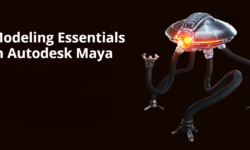



https://www.dviz.com.br/ue5course-eng?ref=H71106672Q&gclid=CjwKCAjwyryUBhBSEiwAGN5OCEVa1rVAVuIN0MXfmAQ-A0ZaAmpCaoCYfgifCHm5f6p1hP_iwQnKcxoCvxUQAvD_BwE