Combining Masks in DaVinci Resolve Fusion
Release date:2021
Author:Enrique Nivasch
Skill level:Intermediate
Language:English
Exercise files:Yes
In this class, you will learn how to combine masks to create an unusual shape. We will combine Rectangle and Ellipse masks into a single, unusual mask, and apply it to a solid color. You will also learn how to apply these combined masks to a video clip.
After you complete the class, you will know how to use the Add and Subtract Mask Paint Modes to create a mask by joining simple shapes. Also, at the end of the class, we will do an experiment in which we will introduce another important Paint Mode, one that will allow you to create even more complex and interesting effects and animations.
I assume you are familiar with the Fusion page in DaVinci Resolve. You know what the viewers are, how to add and connect nodes, how to set node parameters in the Inspector panel, and I also assume you did some keyframing.



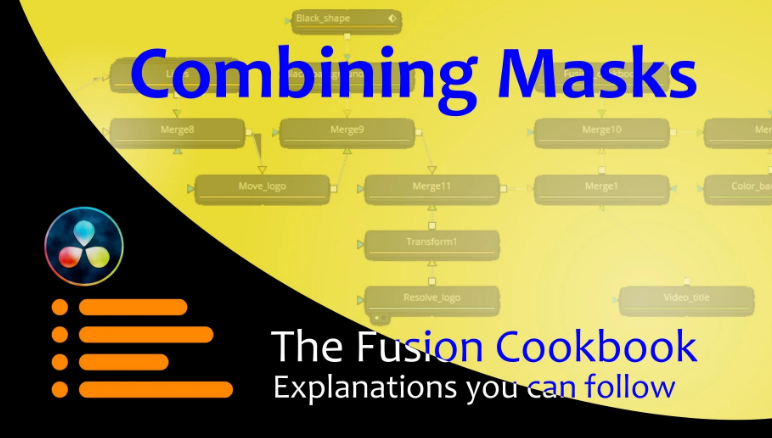

 Channel
Channel






EXTERIOR SCENE DEVELOPMENT https://www.thegnomonworkshop.com/tutorials/exterior-scene-development/
can you please upload this one ,its very detailed thankyou