Color Grading Masterclass
Release date:2020
Author:Noam Kroll
Skill level:Beginner
Language:English
Exercise files:Yes
I’m thrilled to announce that I am officially launching Color Grading Masterclass today! I created this course as a direct response to countless requests from my readers, who have been clamoring for a comprehensive guide for achieving cinematic looks in post-production.
This 5+ hour masterclass is unlike any other color grading course online. While many existing classes simply focus on teaching the functionality of specific color grading applications (such as DaVinci Resolve), this course is primarily creative in nature. My goal is to share my go-to methods for creating cinematic looks with all of you, in a way that is highly accessible – regardless of your skill level as a colorist or what software you prefer to work with.
My personal approach to color grading has always been to keep it simple. Many of the best looks I’ve ever created were the result of simple, purposeful color adjustments that were developed quickly and easily. I’ve always believed that overcomplicating the color process can result in unnecessary work for the colorist, and a final product that can look “over-cooked”, or obviously colored. This ideology was the inspiration behind my Masterclass.
By the end of the course, each viewer will be armed with the skills needed to create unlimited, fully customized creative looks that will take their project’s aesthetic to the next level. And in record time.
Most of the tutorials are demonstrated in DaVinci Resolve, but this course is all about harnessing the tools, techniques, and methods that will deliver stunning color results, no matter what your software of choice. For that reason, nearly everything demonstrated in the course can be applied equally in FCP X, DaVinci Resolve, Premiere Pro, or any other editing/color grading platform for that matter!
The masterclass even features one lesson that showcases each major color tool in several editing platforms, so those of you working on multiple applications understand how to apply these creative methods to your work no matter which platform you’re using.
The course includes 12 lessons, each approximately 30 minutes in length, totaling over 5 hours of material. The lessons are divided as follows:





 Channel
Channel




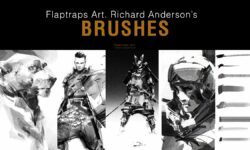

https://gumroad.com/sephirothart please get tutorials from this page please
Gracias por el aporte papi <3
Thank you for upload course