Color Grading Master Class – DaVinci Resolve – Filippo Cinotti
Release date:2021, December
Author:Filippo Cinotti
Skill level:Beginner
Language:English
Exercise files:Yes
After this Masterclass, the way you work in Davinci Resolve will change for you.
This is my complete Color Grading Masterclass, the place were you’ll be able to craft your images to perfection. 💆🏻♂️pleasing enough?
But most importantly: you’ll learn a full working method that will craft you into a professionist in the Color Grading world (inside and outside the program). Take a look at what we will cover.
Module 01 : Davinci Resolve Workflow
In this module, you’ll be able to understand the basic must know meaning of working with Davinci, such as setting up, exporting and importing projects. We will go through knowing the program and setting up the best/fastest setting for a great workflow.

Module 02: The Editing Room
Then we will start knowing at its best the editing room and everything you need to know for creating timelines, editing faster with all the must know shortcuts, adding effects and importing/exporting timelines for a professional cross workflow.
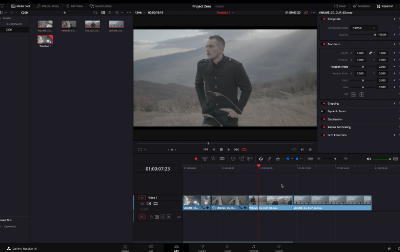
Module 03: Color Correction
In this module we will craft the big knowledge behind color grading, this is the ‘everything you need to know’ before grading module essentially!
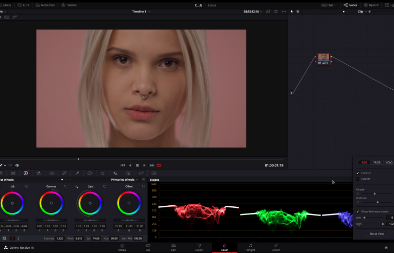
Module 04: Colorist’s Secret Tools
Everything that seats on Colorists Panel EXPLAINED to let you have complete knowledge on what are the tools that we will be using to grade our shots!

Module 05: Color Grading
The hot pie of this Masterclass, all the secrets and methods to create and recreate every grade you want with your footage🥧

Module 06: Creating The LOOKS
Being able to take your story and translate feelings into colors is not easy: we will push our footage into the greatest and most requested look from our clients.
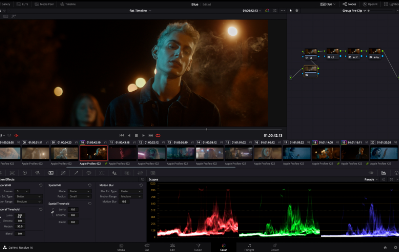
Module 07: Clips finalization & Best Export Settings
‘My export looks totally different from the grade I see in Davinci’ 👉🏻 If I had a $ for every time I heard this I would be rich🤣 we will finalize everything that seats on our timeline to make it look clean and without any unwanted grain. Then we will move to uncompressed export with the right settings for the needs and the best settings for social media platform.
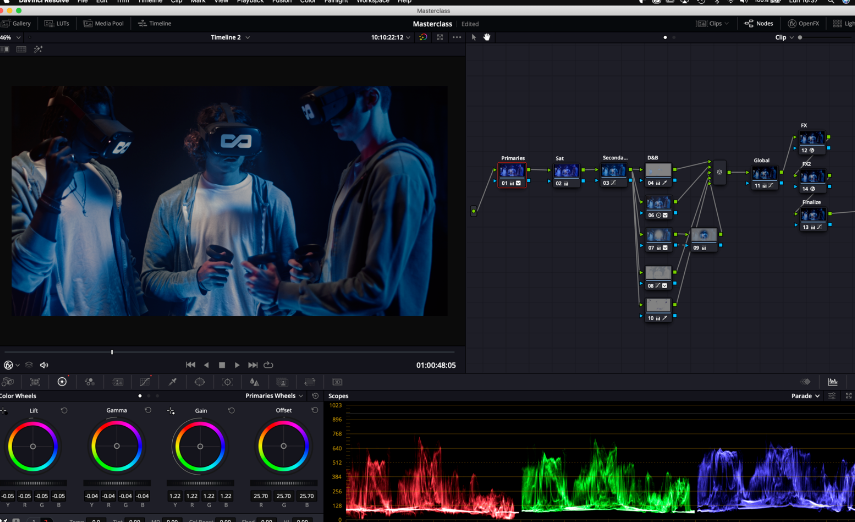



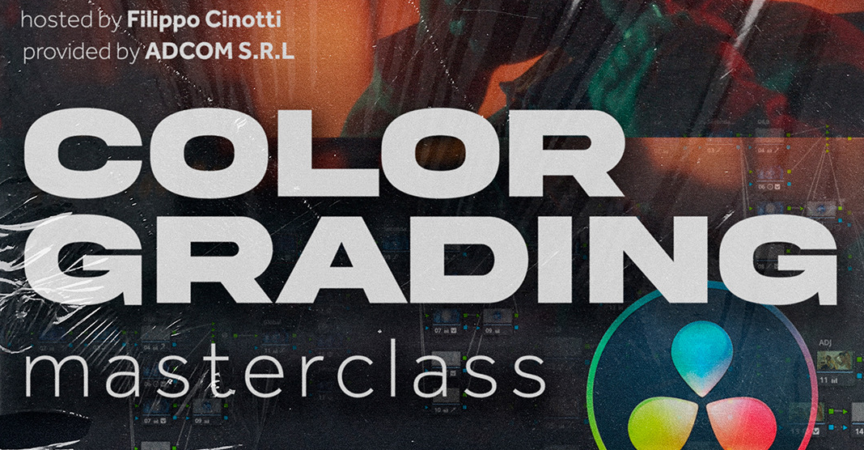

 Channel
Channel






the original one is over 70 GB and is uploaded on other sites ..
can you upload flippednormals .. introduction to zbrush 2020, thanks in adv.
https://www.psdly.com/color-grading-master-class-course-filippo-cinotti