How designers use iPad, sketch ideas by Sketch yuna (Korean, Eng sub)
Release date:2022
Duration:05 h 45 m
Author:Sketch yuna
Skill level:Beginner
Language:Korean
Exercise files:Yes
iPad/ Procreate 7 Class Projects
Create a simple shape of a product using basic shapes and lines as the foundation. Once you have the basic shape, add details and refine it until you have a polished drawing of the product.
Select a specific product that you want to sketch and start with a line drawing of the product from various angles. Sketching from multiple angles will help you understand the product better and make it easier to create a final drawing that accurately depicts the product.
Once you have the line drawing of the product, you can start adding rough coloring to give the product shape and form. This will help you understand how the product will look with different colors and materials.
To express the colors and materials of the product, you can add shading and highlights to the rough coloring. This will give the product a more realistic and polished look.
Next, select the same product and sketch how it would be used. This will give you a better understanding of the product’s function and how it fits into a larger context.
Finally, you can explain your ideas using layouts. This will help you organize your sketches and create a clear visual representation of your ideas. Use different layouts to experiment with different compositions and to find the most effective way to communicate your ideas.
Skills You’ll Learn
The idea. It must be properly expressed
In this course, you will learn how to sketch a simple product shape using an iPad, select a specific product and sketch it as a line only, create product sketches from various angles, add rough coloring to your sketches, and express colors and materials.
Furthermore, you will also learn how to select a specific product and sketch how to use it, and explain your ideas using layouts. These skills will enable you to effectively communicate your design ideas with others and create mockups and pre-conceived designs before actual production.
This course is suitable for industrial design students and anyone interested in improving their sketching skills for product design. Join now and start bringing your ideas to life through sketches!
What is the designer’s sketch
It’s the beginning
An idea sketch is a visual representation of an idea or concept that allows the creator to effectively communicate their thoughts and vision to others. It is a rough sketch that captures the essence of the idea, including its main features, functions, and potential applications.
When creating an idea sketch, it is important to focus on simplicity and clarity. The sketch should be easy to understand, even for people who are not familiar with the project or product. Using basic shapes and lines can help simplify the concept and make it more accessible to others.
By using idea sketches, designers can quickly and efficiently explore multiple design options and variations, allowing them to identify potential problems and solutions early on in the design process. This ultimately leads to better products and a more efficient design process.



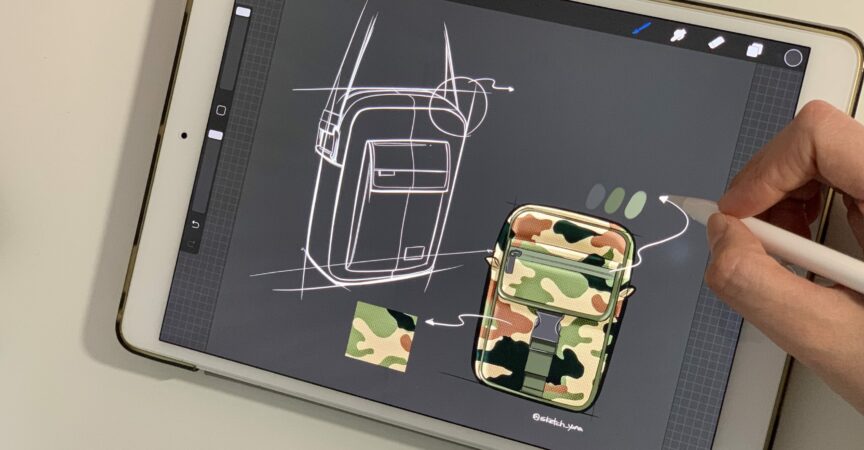

 Channel
Channel





