00 Welcome
01 Meet Your Instructor P Kelen
02 Introduction to the Course
01 Learn Blender Fundamentals
01 Opening Blender for the First Time – Exploring the Interface
02 Using Transform Tools
03 Setting up a Custom Workspace
02 Your First 3D Model
01 Difference between Object Mode and Edit Mode
02 Basic Modeling Technique for Simple Cute 3D Asset Using Modifiers
03 Basic Material, Lights, Camera, and Render
03 Isometric Scene with a Cute Character (3D Modeling)
01 Reference Gathering and PureRef
02 Quick Concept Sketches and Tips on Cute Art Style
03 Blocking Out the Scene in Blender
04 Modeling the Floor and the Window
05 Modeling the Furniture
06 Modeling the Cute Animal
07 Modeling the Extra Objects – Slippers, Bed Light, Portrait Frame
04 Isometric Scene with a Cute Character (Materials, Lighting, Render, and Post-Production)
01 Materials and Lights Setup for Multiple Objects in a Scene
02 Render – Eevee Cycles Engine
03 Basic Post-Production in Photoshop
05 Complex Scene – 3D Diorama (3D Modeling)
01 Block Out of the Scene
02 Modeling the Building Structure
03 Modeling the Roof, Railing, and Lanterns
04 Modeling the Door, Chalkboard Sign, and Rug
05 Modeling the Shop Merchandise and How to Quickly Generate Variations of the Same Object
06 Modeling the Treasure Chest and the Cage with the Magical Book
07 Modeling the Owl and the Shop Sign
06 Complex Scene – 3D Diorama (Material, Lights, Camera, and Post-Production
01 Materials and Basic Use of Shader Editor
02 Basic UV maps and Texture Painting in Blender
03 Setting up Lights in the Scene
04 Advanced Post-Production in Photoshop
07 Handpainted Textures in Blender (Graphics Tablet Recommended)
01 Texture Painting Settings and How to Create Your Own Brushes
02 Unwrapping UV Maps for Painting
03 Painting the Texture in Blender and Refining in Photoshop
08 Building a Portfolio and Continued Learning
01 How to Build Your Portfolio
02 Tips to Continue Improving your Art
03 Congratulations on Completing the Course
[Class101] Create Cute 3D Illustration with Blender by P Kelen.7z
[Class101] Create Cute 3D Illustration with Blender by P Kelen_Subtitles.7z
Join us on
 Channel and
Channel and  Group
Group





 Channel
Channel


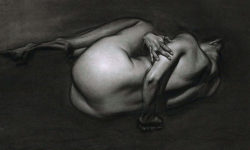



Thank you for this!! Keep uploading like this!
Can you upload this one https://class101.net/en/products/6332823757efb0000f01d27e
DIGITAL MANGA 101 : Complete A Chapter Of a Manga, thank you
Thank you! Could you, please, also upload this course from class101:
Angelo Fernandes – Create Detailed and Colorful Low Poly Isometric Art
https://class101.net/en/products/5fc724db189cc20014a9c521
please upload
– class101- Create Detailed and Colorful Low Poly Isometric Art by Angelo Fernandes
https://class101.net/en/products/5fc724db189cc20014a9c521
– coloso – Emotional isometric artwork realized with Blender Jang Seungpil
https://coloso.co.kr/products/blender-jangseungpil