Character Rigging Production Techniques
Release date:2020, April 2
Author:Carlo Sansonetti
Skill level:Beginner
Language:English
Exercise files:Yes
Gaming and film fan society are going side by side, lot’s of you guys heard about Blizzard and Lucas Film. Some of you thinking about some work in it or similar studios! So this course takes students through a journey in the complex and fascinating world of Rigging. The techniques explained here can be applied to film, animation and games rigs. This is a course for people who would like to gain professional knowledge of Rigging and to get ready to enter a production environment.



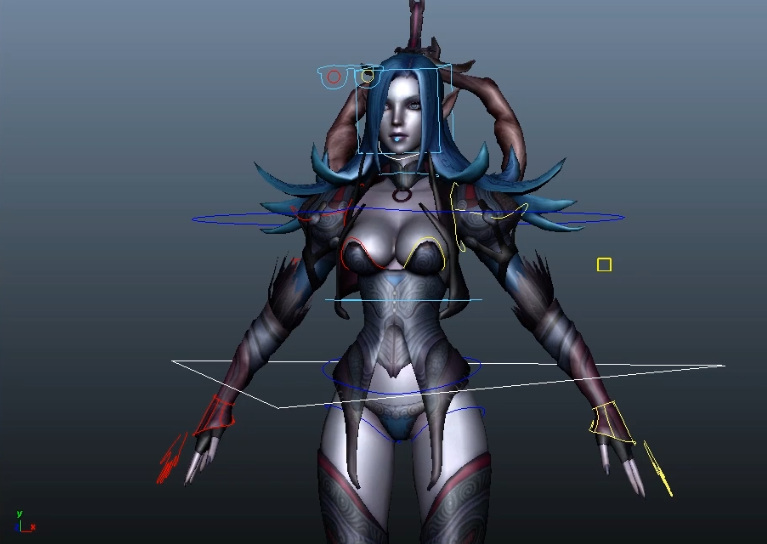

 Channel
Channel


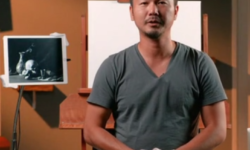
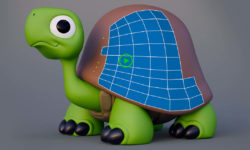
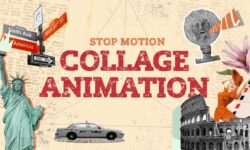

please upload intro to rigging by cgma i know its hard job for admin … if i was having money i would have donated you but i unfortunately iam student so ,all i can do is thank you for what you have done to me…
https://www.cgmasteracademy.com/courses/18-intro-to-rigging
Hi Sir
I’m want to download but I can’t used premium pleace fixed the error payment.
Hi Sir
I’m want to download but I can’t used premium please fixed the error payment.
Can you please upload animation mentor courses please
Upload animation mentor courses please. ☺️
the videos are not playing
Please, upload the rigging 101 Bundle of CG-Circuit 😀
All links are broken.
Can you PLEEEASEEE fix the links?
ok
Tsup Guys! All links are fixed up- enjoy!
You guys (strawberry too) are my favorite people, love you so much!
Hi, thank You for those kind words! Really appreciate them! To a great future with top knowldge!