Character Animation Program – Student Campus
Release date:2021
Author:Elliott Roberts, Patrick Danaher, Dave Vallone, Jason Martinsen, Boola Robello, James Chiang, Jay Jackson, Greg Kyle, Mike Amos, Drew Adams, Brian Mendenhaana Masson, Erick Morgansen, Mike Gasaway, Leigh Rens, Nicole Herr, Peter Kelly, Derek Esparza, Drew Adams, Steve Cunningham, Kevin Koch, Keith Sintay, Mike Stern, Justin Owens, Nicole Herr, Reid Johnson, Ethan Hurd.
Skill level:Beginner
Language:English
Exercise files:Yes
Learn 3D Animation
The original online animation school taught by professional animators to grow you in the art of character animation.
Animation
AN01 10 – P09 – Supplemental Demo – Character Walk in Maya
Assignment Walkthrough – Full Body Vanilla Walk with Elliott Roberts
Assignment Walkthrough – Heavy & Light Ball with Patrick Danaher
Assignment Walkthrough – Personality Walk with Patrick Danaher
Assignment Walkthrough – Physicality with Elliott Roberts
ATT AN01 Week 10 – Capturing The Essence Of Reference r
ATT AN01 Week 11 – Personality Walk More On Splining And Polishing
ATT AN01 Week 3 – Bouncing Ball
ATT AN01 Week 4 – Heavy And Light Ball
ATT AN01 Week 5 – Pendulum
ATT AN01 Week 6 – Overlap
ATT AN01 Week 7 – Overlap Polishing
ATT AN01 Week 8 – Walk Cycles
ATT AN01 Week 9 – Splining Walk Cycles
ATT AN02 Week 7 – Planning A Full Body Shot
ATT AN02 Week 8 – Physicality Blocking
bouncingball
Campus Q&A – Acting with the Eyes – Dave Vallone
Campus Q&A – Acting with the Hands – Dave Vallone
Campus Q&A – Animating Eyes – Jason Martinsen
Campus Q&A – Animating Superheroes – Boola Robello
Campus Q&A – Animating Superheros Part 2 – Boola Robello
Campus Q&A – Animators Are Actors With A Pencil – Boola Robello
Campus Q&A – Applying Anatomy To Animation – James Chiang
Campus Q&A – Applying Animation Principles From 2D To VR – Jay Jackson
Campus Q&A – Blocking Workflow – Greg Kyle
Campus Q&A – Body Language & the Inventing Motion – Mike Amos g
Campus Q&A – Body Mechanics, Thinking Through It – Drew Adams
Campus Q&A – Common Body Mechanics Mistakes – Brian Mendenhall
Campus Q&A – Creating The Illusion Of Consciousness – Dana Masson
Campus Q&A – Eye Direction – Erik Morgansen
Campus Q&A – Eye Direction And Blinks – Jason Martinsen
Campus Q&A – Facial Animation – Dana Masson
Campus Q&A – Finding The Character – Mike Gasaway
Campus Q&A – Gesture & Expression – Leigh Rens
Campus Q&A – Getting Better Body Mechanics Into Your Acting Shots – James Chiang
Campus Q&A – Hands – Dave Valone
Campus Q&A – How Not To Noodle Your Animation – Mike Gasaway
Campus Q&A – How The Spine And Hips Affects Your Entire Character – Michelle Meeker
Campus Q&A – How to Bring Your Characters to Life – Leigh Rens
Campus Q&A – How to do Proper Polish – Mike Gasaway
Campus Q&A – How To Interpret Reference – Elliott Roberts
Campus Q&A – Maya Tips & Tricks 16-08-18 – Nicole Herr
Campus Q&A – Polishing Your Shot – Peter Kelly
Campus Q&A – Reviewing A Shot – Derek Esparza
Campus Q&A – Shooting And Using Video Reference – Drew Adams
Campus Q&A – Shot Choreography – Brian Mendenhall
Campus Q&A – Splining Made Easy – Drew Adams
Campus Q&A – Steve Cunningham Workflow Part 1
Campus Q&A – Steve Cunningham Workflow Part 2
Campus Q&A – Steve Cunningham Workflow Part 3
Campus Q&A – Steve Cunningham Workflow Part 4
Campus Q&A – Vanilla Walk – Kevin Koch
Campus Q&A – Workflow Tips – Keith Sintay
Maya Demo With Bobby – Diagonal Walk
Planning and Appeal with Mike Gasaway
Technical vs Creative Challenges – Mike Stern
Vanilla Walk Demo with Justin Owens
Workflow Options with Mike Stern
Animation tools
Animation Layers with Nicole Herr
Campus Q&A – Class 1 Maya Q&A – Paul Allen
Campus Q&A – Grease Pencil – Jay Davis
Copy Animation Between Different Characters with Justin Owens
Exploring Maya In-depth Tools – ATOM Transfer Tool
Exploring Maya Indepth – Ghosting and Motion Trails
Exploring Maya Indepth Tools – Axis Orientation
Layered Animation Demo with Reid Johnson
Maya Arc Tracking
Motion Trail Walkthrough
Constraint
Campus Q&A – Adjusting Animation with Constraints – Nicole Herr
Demo Request – Animating FK to IK and Constraint Setup to Carry a Box
Demo_ Constraint Switching
Demo_ Parent Constraint Setup for Simple Object
Dual Constraint Setup – IK_FK Hand with Justin Owens
Exploring Maya – Creating Multi Constraint Systems
Exploring Maya General Concepts – Baking Constraints
Exploring Maya General Concepts – Constraint Basics
Exploring Maya Walkthrough – Constraining a Hat
Mastering Constraints – 1 – Spice Jar Setup
Mastering Constraints – 2 – Cookie Jar Setup
Mastering Constraints – 3 – Scene Cleanup
Mastering Constraints – 4 – FK Driven
Mastering Constraints – 5 – IK Driven
Mastering Constraints – 6 – Switching Constraints
Maya Constraint Demo – Picking up and setting down an object
Offset Constraints
FK IK
Exploring Maya General Concepts – Fixing Gimbal Lock
Exploring Maya General Concepts – FK_IK on Quads vs Bipeds
Exploring Maya General Overview – FK_IK Basics
Exploring Maya General Overview – FK_IK Snapping
Exploring Maya General Overview – Follow Align
Exploring Maya General Overview – More on FK_IK
Maya Demo with Bobby – Gimbal Lock
Maya Demo with Bobby – IK_FK Spine
Maya Animation Interface
Basic Graph Editor Controls – Ethan Hurd
Campus Q&A – The Graph Editor – Derek Esparza
Copying Curves in the Graph Editor
Expand you Graph Editor Workflows – Ethan Hurd d
Exploring Maya General Concepts – Graph Editor Pinning and Template
Exploring Maya General Concepts – Partial Frames
Exploring Maya General Concepts – The Dope Sheet
Exploring Maya General Concepts – The Hypergraph
Exploring Maya General Concepts – Weighted vs Non Weighted Tangents
Exploring Maya Indepth Tools – Tangent types
Fixing multi keys on one frame – Ethan Hurd
Getting Over the Fear of the Graph Editor – Ethan Hurd
Graph Editor – Copy _ Pasting
Graph Editor – Copy _ Pasting
Graph Editor – Curve Display
Graph Editor – Euler Flips
Graph Editor – Hotkeys and Tablets
Graph Editor – Plugins
Graph Editor – Tangents
Graph Editor Basics – Ethan Hurd
Graph Editor Basics
Graph Editor Basics _2
Graph Editor Workflow Demo with Justin Owens
Maya Tips – Dope Sheet
Maya Tips – Editing Curves Basics
Maya Tips – Graph Editor Basics
Maya Tips – Timeline
Mayas Breakdown Keys – Ethan Hurd
Maya Basics
Exploring Maya Basic Concepts – Speeding up the Modelling Workflow
Exploring Maya General Concepts – Camera Creation and Settings
Exploring Maya General Concepts – Hotkey Editor
Exploring Maya General Concepts – Initial Scene Setup
Exploring Maya General Concepts – Moving the Camera
Exploring Maya General Concepts – Pickmasks
Exploring Maya General Concepts – Selecting through the Manipluator
Exploring Maya General Concepts – Turning Off HUD Elements
Exploring Maya General Concepts – Undo Camera Move
Exploring Maya General Concepts – Viewport Basics
Exploring Maya General Concepts – What is a Viewport_
Exploring Maya General Overview – Muting Attributes
Exploring Maya Questions – How Complex is Maya_
Exploring Maya Questions – How Complex is Maya_ _2
Hot Key Tips
Maya Camera Tips and Workflow with Justin Owens
Maya Demo_ Camera Cuts with Justin Owens
Maya Demo_ Camera Focal Length with Justin Owens
Maya Tips_ Channel Box Overview
Optimizing the Maya UI
Pivot Points – Adjusting
Shelves and MEL Buttons
Using Rig
Acting Rig Overview
COG Control – Adjust the Pivot Location
Jules Rig Demo – How To Lock The Elbow In Place
Maya Demo – Isolate Select
Rig Tip – Cleaning up knee pops
[Archives] Rig Walkthrough_ Ogre
[Animation Mentor] Character Animation Program – Student Campus.7z



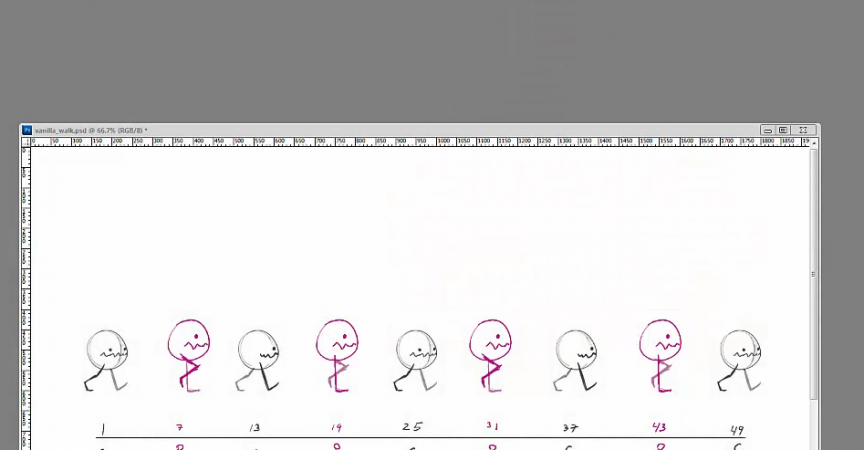

 Channel
Channel






Do you have the animation mentor rigs?
Thanks for posting these!
Do you also have 2D Animation for Beginners also by Animation Mentor?
https://www.animationmentor.com/workshops/2d-animation-for-beginners/
Hey! hope you are well. Do you have Masterclass James Cameron Teaches Filmmaking?
soon
Awesome!, thanks very much for this!. This site is the best ✊.
absolutely sure!
Can I download all the videos at once?
How can i buy premium subscription? i can’t find payment link in the premium page
pLease check http://mf.fxgear.shop/
Hey, can you update the link for Assignment walkthrough personality walk with patrick danaher. it leads to a different link of ATT week 7 overlap polishing
can you please tell me from where to start watching this course ?
I am confused which video should I watch first.
pleeeeeeeeeeeeeeeeeeeeeeeeeeeeeeeeeeeeeease add https://www.masterclass.com/classes/james-cameron-teaches-filmmaking
pleeease , thanks
today
Sorry to ask on this post but do you have any video for this http://ianimate.net/workshops/blender-for-animators.html?
Please animation mentor 1-6 😀
+1
we have some:
https://online-courses.club/category/tutorials/animation-mentor/
Yeah but “Character Animation Program class 5 – Advanced Acting” is not working since many months ago 🙁 actually thanks to the link in the comments some of us found this course hehe. Please fix the Advance Acting if you could, thanks a lot.
Has it been fixed yet? And do you have all the animation mentor classes now?
where did you find this course? It’s not exist even in cgpeers lol, anyways also what is the correct order of the files?
Assignment Walkthrough – Personality Walk with Patrick Danaher link is wrong