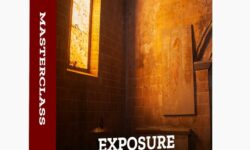Character Animation – Dialogue
Release date:2014, September 29
Duration:02 h 15 m
Author:George Maestri
Skill level:Beginner
Language:English
Exercise files:Yes
Facial animation makes your character’s inner life shine through. This course—focused on the principles, not the tools, of animation—explores how anatomy, expression, and emotion intertwine, and how animators can simulate emotion in the face of almost any character. George Maestri shows you how to animate three shots, of increasing complexity: a silent “double take” that transitions from one emotion to the next, a simple close-up dialogue shot, and a full-body dialogue shot that accounts for posture and secondary motion.
Topics include:
Understanding the role asymmetry plays in facial expression
Conveying basic and mixed emotions
Planning shots
Blocking out timing
Reading dialogue
Animating lip sync
Adding blinks and eye movement



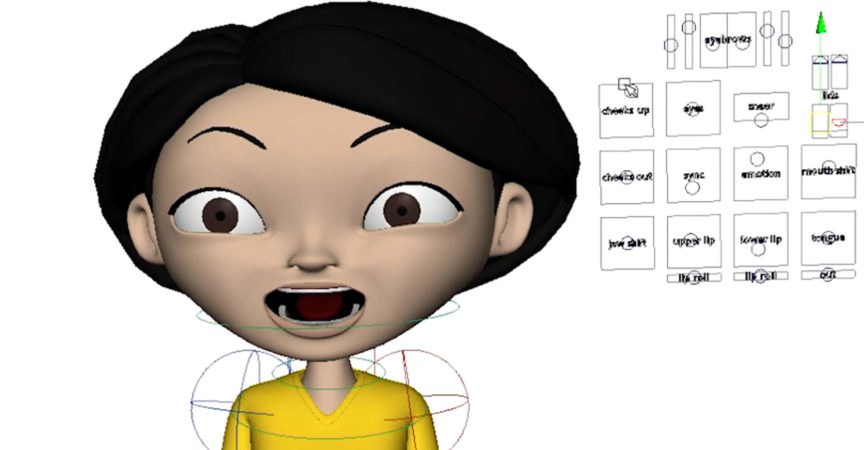

 Channel
Channel