Character Animation Basics Create a Dance Loop with After Effects and Photoshop
Release date:2020
Author:Bee Grandinetti
Skill level:Beginner
Language:English
Exercise files:Yes
Looking to learn animation, but don’t know where to start? Create a dance loop from start to finish and learn After Effects along the way in this fun, comprehensive class!
Join Bee Grandinetti, an illustrator and animator known for her iconic hand-drawn style and analog approach to animation planning, for an introduction to animation that goes beyond bouncing balls and walk cycles to inspire the animator in you.
Bee’s holistic approach to animation will help you understand the foundational principles of effective animation in addition to the technical skills every animator needs to know. From sketching with pencil and paper to final tweaks to your finished animation, you’ll follow along with every step of Bee’s tried and true process, creating a dancing character as you go.
With Bee’s fun, accessible and clear approach, you’ll learn how to:
Use Adobe After Effects, from setting up a canvas to animating a character
Create interesting-looking motion through speed graphs and easing in and out
Speed up the process of animation with Bee’s shortcuts and tips
Adapt the traditional onion skin animation approach to your digital process
Whether it’s your first time experimenting with After Effects or you’re looking to sharpen your existing animation skills, this class will unlock your ability to plan your animation, create natural movement in your work, and bring your art to life like never before.



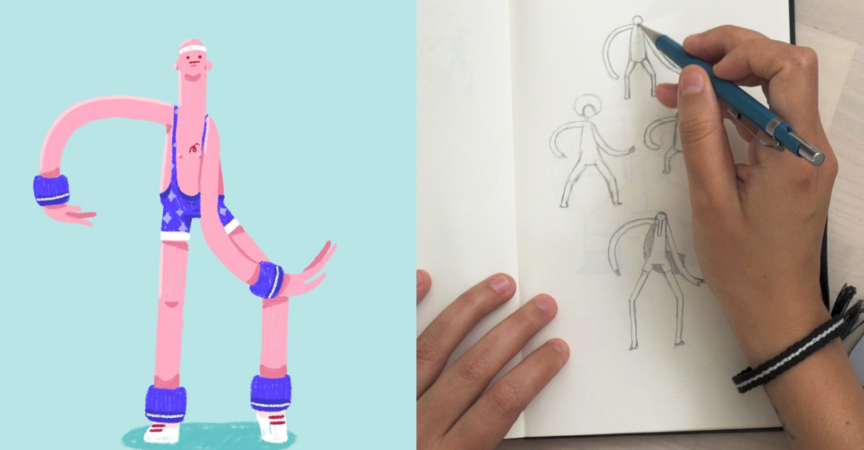

 Channel
Channel



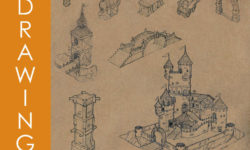


Please upload “Directing the camera in blender” by CgCookie
that is missing
Hey can you upload Skillshare Course-Ultimate Guide to 3D by Jake Bartlett
Please upload Hollywood Camerawork