Bcs Geometry Nodes For Blender 3.3+ by Erindale
Release date:2022, September
Author:Erindale
Skill level:Beginner
Language:English
Exercise files:Yes
Welcome to the exciting world of Geometry Nodes in Blender! I’m thrilled to be your instructor, and together, we’ll explore the power and versatility of this visual scripting tool.
Geometry Nodes is an incredible feature inside Blender that enables you to create more complex and responsive workflows. With the recent introduction of the field system in Blender 3.0, the capabilities of Geometry Nodes have expanded even further. I can’t wait to show you all the possibilities it offers.
In this updated course for Blender 3.3 LTS, we’ll dive deep into the new features and tools of the geometry nodes system. By the end of the period, you’ll have a strong understanding of navigating and utilizing this powerful tool, and you’ll be able to create entire scenes – all animated within a single node tree!
Throughout the course, we’ll cover the following topics:
- Basics of Geometry Nodes in Blender 3.3: We’ll start from the ground up, learning all the essentials of the new geometry nodes system in Blender 3.3.
- Node Graph and Spreadsheet Editor: I’ll show you how to use the node graph and spreadsheet editor with specific shortcuts for a more efficient workflow.
- Understanding the Fields System: The fields system is a crucial part of Geometry Nodes, and I’ll guide you through its specifics so that you can harness its full potential.
- Creating Geometry and Applying Materials: Learn how to create geometry and apply materials directly using nodes, giving you more control over your creations.
- Displacement, Scattering, and Animation: We’ll explore advanced techniques such as displacement, scattering, and animation, taking your projects to new heights.
By the end of this course, you’ll feel confident in navigating the Geometry Nodes system and be able to create impressive scenes, fully animated and controlled within a single node tree.
Whether you’re new to Blender or an experienced user looking to master Geometry Nodes in Blender 3.3, this course caters to all skill levels. With step-by-step instructions and hands-on projects, you’ll gain practical experience and valuable knowledge to enhance your 3D creations.
I can’t wait to embark on this journey with you and explore the endless possibilities of Geometry Nodes in Blender. So let’s get started and unlock the true potential of this remarkable visual scripting tool!





 Channel
Channel



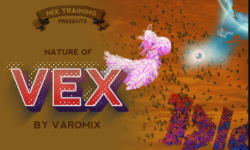


not sure if you can but this course is out now:
https://www.cgboost.com/courses/robotic-planet#Overview
CGFastTrack also released their new Geometry Nodes 2 + 3 courses https://www.cgfasttrack.com/tutorials/geometry-nodes-boot-camp-vol-2
Hello Sir.Strawberry I like to ask If you have this
Advanced Geometry Nodes for Blender 3.3 Course ….
———–||
https://www.canopy.games/p/advanced-geometry-nodes-for-blender-3-3-1 ||————-
I’m waiting for reply..
Thank you..
not sure if we have that one
Hi Again…
https://entagma.com/courses/geometry-nodes/
Pls Try to Upload this
Thank you in Advanced
Why has my comment been deleted?
Pls Reply????
you are a demanding user!
Replied! )
https://www.ducky3d.com/store/product/intro-to-motion-graphics-blender-course
Pls This course
https://entagma.com/courses/geometry-nodes/
https://www.ducky3d.com/store/product/intro-to-motion-graphics-blender-course
Please Upload This courses
Thank you…
Thanks for upload that course..☺☺
Pls try Erindale courses
Thank you Strawberry🍇🍇🍇
Ho ho ho…
Courses by Erindale please…
HO HO HO
Advanced Geometry Nodes for Blender 3.3 Course ….
Try to upload this course
Reply..
Enindale courses.. advanced blender geometry course
Need this course
😭
Strawberry…
Waiting …….. ….. …
Pls reply……
Hi strawberry@
PLease Upload this awsome course
https://www.canopy.games/p/advanced-geometry-nodes-for-blender-3-3-1
https://www.youtube.com/watch?v=G4KOFZejDp8
https://www.canopy.games/p/advanced-geometry-nodes-for-blender-3-3-1
Please upload this awsome course…
Thank yuu
Please reply
Reply???
not sure if we have it
https://entagma.com/courses/geometry-nodes/
Upload Pls If you have this????
Thank you>>>
Pls upload erindale course
#/Anyway you can pls pls pls …..!
Hi Strawberry,
Entagma blender course do you have that??
If you have it please upload !!
We need it.
Thank you 🙂
hi strawberry, ‘reply’
Can we accept any time sooner “Erindale” Course
Thank you for your hard work,