Ultimate Unreal Engine for Filmmakers by Sam Eisenhower
Release date:2023
Author:Sam Eisenhower
Skill level:Beginner
Language:English
Exercise files:Yes
Unlock the full potential of Unreal Engine with “Ultimate Unreal Engine for Filmmakers” by Sam Eisenhower. This comprehensive course is designed for filmmakers, animators, and visual effects artists looking to master Unreal Engine’s powerful tools and features to create stunning, cinematic visuals.
What You Will Learn:
- Introduction to Unreal Engine: Get started with the basics of Unreal Engine, including installation, interface navigation, and essential settings.
- Cinematic Techniques: Learn how to create realistic lighting, dynamic camera movements, and intricate scene compositions to enhance the storytelling in your films.
- Real-Time Rendering: Discover the power of real-time rendering and how to use Unreal Engine to produce high-quality renders faster than traditional methods.
- Visual Effects (VFX): Dive into the world of visual effects with Unreal Engine’s robust VFX tools, including particle systems, simulations, and post-processing effects.
- Animation Workflow: Master the animation pipeline within Unreal Engine, from rigging and animating characters to creating smooth transitions and sequences.
- Virtual Production: Explore the latest techniques in virtual production, including motion capture, virtual sets, and live compositing, to revolutionize your filmmaking process.
- Project-Based Learning: Apply your skills in real-world projects, with step-by-step guidance from Sam Eisenhower, to create your own short films and cinematic sequences.
Why Choose This Course:
- Expert Instructor: Learn from industry veteran Sam Eisenhower, whose extensive experience in film and animation brings valuable insights and practical knowledge to the course.
- Hands-On Experience: Gain practical skills through hands-on projects and assignments, designed to reinforce learning and build your portfolio.
- Comprehensive Curriculum: Covering everything from the basics to advanced techniques, this course provides a thorough understanding of Unreal Engine for filmmakers of all levels.
- Community Support: Join a community of like-minded learners, share your progress, and receive feedback and support throughout your journey.
Whether you’re a beginner filmmaker or an experienced professional looking to expand your skillset, “Ultimate Unreal Engine for Filmmakers” will equip you with the tools and knowledge needed to create breathtaking films and visual effects. Enroll now and start transforming your creative vision into reality!



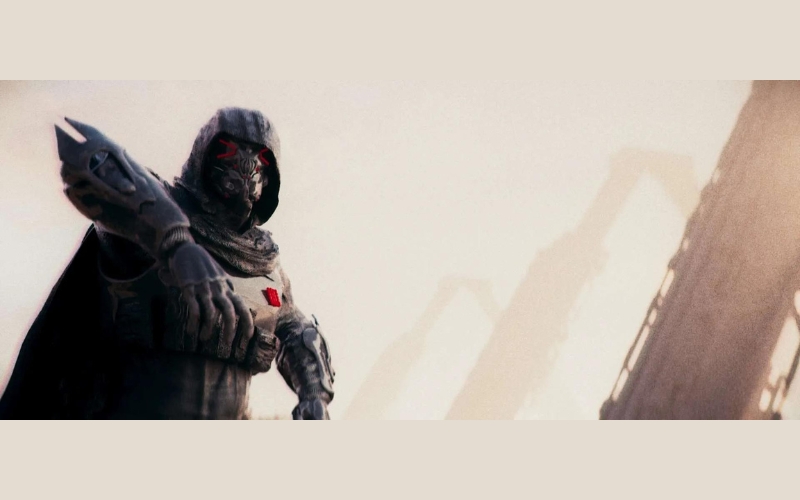

 Channel
Channel






can you upload this course please
https://www.splinedesigncourse.com/
Would appreciate this a lot:
https://underpaintacademy.com/product/character-prop-concept-art-with-ian-su/
can you bring this course: https://www.udemy.com/course/habilidades-fundamentais-de-desenho/
Tanks!
Could you bring Bruno Camara’s courses?
Why has there been no new videos in almost 2 weeks?
firts of all. many thanks for this course.
i just notice that chapter 3 Day 1 = 03 World Outliner & Details Panel it is damage.