Blender for 2D artists
Release date:2021
Author:Sam Carr
Skill level:Beginner
Language:English
Exercise files:Yes
This tutorial is aimed at 2D artists who are interested in using Blender to make concept art and illustrations. We’ll be using Blender, Daz3d, and Adobe Photoshop.
This tutorial includes almost 3 hours of narrated lessons where I go over the techniques I use in detail. It also includes a sped up timelapse video (without narration) of a full illustration, as well as the Blender file for that piece.
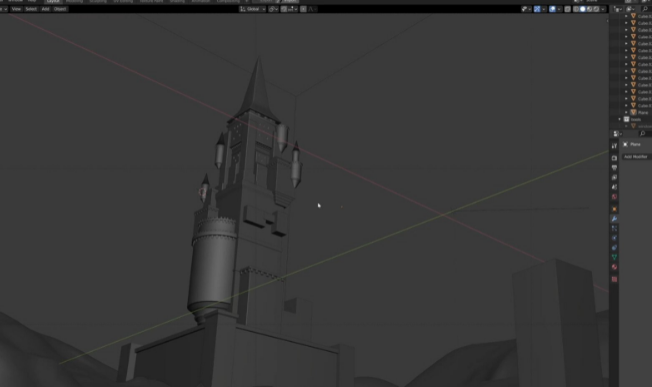
The lessons cover:
1)Navigation and Objects
2)Blocking in a Scene
3)Modelling
4)Lighting
5)Materials
6)Posing a Character in Daz3D
7)Sculpting Clothing
8)Rendering
9)Paintover Tips
The tutorial aims to be beginner friendly, but it might be wise to do some Youtube tutorials first. Go make a donut before picking this up!





 Channel
Channel



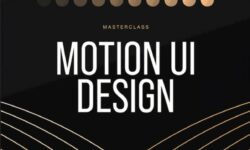
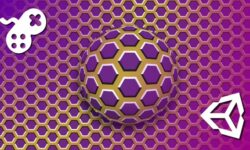

https://gumroad.com/sweeney1987?sort=page_layout#VqjIjt
Thanks for this course guys.It’ll help a ton. 🙂
Nice tutorial Best quick learning thankyou.