Blender Car Series Vol 1 Modeling
Release date:2020, December 31
Author:Robby Branham
Skill level:Intermediate
Language:English
Exercise files:Yes
Have you modeled your first car yet? High end films and commercials are full of computer generated vehicles. This series will take you through intermediate techniques of hard surface modeling that are geared towards creating sleek automotive shapes inside of Blender.
Part 1
Start your car journey with the proper techniques of shrink wrapping high poly on to low poly meshes to prevent commonly fought surface dents. Set yourself up for success by creating sleek automotive shapes with precision.
Part 2
Begin building your high poly mesh in Part 2 as you create the detailed, complex topology needed to obtain consistent and complex surfaces. The power of shrink wrapping in combination with good topology will allow you to have precision control over the mesh.
Part 3
In Part 3, you’ll learn efficient techniques to utilize the power of modifiers as you array detailed tread geometry around the tire. Next, you’ll model out the rims and detailed brake meshes to create a believable sports car wheel.
Part 4
In Part 4 we will begin finalizing the exterior and add flashy details to the front and rear bumper wings to help create that aggressive sports car look.
Part 5
Finalize the modeling stages in Part 5 and take the surfaces to their polished states. These beveling techniques will create the final look and give the automotive surfaces a premium feel.
Part 6
Wrap up the modeling stage with these basic wireframe, rendering, and comp setups to create an elegant, exciting way to present your car model.
01. Overview
01. The Goal
02. Prereqs
03. Follow Along After The Video
04. Toolkit
05. Shrink Wrapping
02. Side Block in
100 Wheel Wells Thickness
110 Connecting the Wheel Wells
120 Extruding the front wheel well
130 Extruding the Back Wheel Well
140 Top of the Back Wheel Well
150 Side Topology
160 Rerouting the Topology
170 Extruding The Window
180 Rerouting The Window Topology
190 Door Scoop
80 Blue Prints
90 Wheel Wells
03. Center Block In
200 Front Headlight Shell
210 Hood and Door Connection
220 Top Extrusion
230 Bumper Extrusion
240 Hood Extrusion
250 Front Bumper
260 Edge Creases
270 Smooth Verticies
280 Fixing The Window
290 Shrink Wrapping
04. Separating The Parts
320 Top Window Sepeartion
330 Trunk Seperation
340 Bumper Seperation
350 Hood Loop
360 Door Seperation
370 Wheel Well Seperation
380 Seperating the Front to Back
05. Front Details
390 Headlight Topology
400 Front Bumper Scoop
410 Headlight Enclosure
420 Headlight Exterior
430 Headlight Glass
440 Light Bar
450 Front Bumper Topology
460 Front Bumper Wing
470 Under The Front Bumper
06. Rear Details
480 Rear Light Topology
490 Trunk Scoop
500 Rear Light Extrusion
510 Rear Middle Scoop
520 License Plate Scoop Topology
530 Bumper Cut Out
07. Scoops
540 Licsnese Plate Scoop
550 Front Wheel Well Scoop
560 Window Silhoutte
570 Window Extrusion
580 Top Window Seperation
590 Top Window Scoop
08. Tired Block In
630 Tire Tread Extrude and Bevel
640 Tire Tread Array and Bend
650 Tire Wall
660 Rim Wheel
670 Rim Spoke Silhoutte
680 Rim Array
690 Rim Beveled Edge
700 Rim Thickness
710 Rim Cap
720 Rotors
620 Tire Tread Topology
09. Brakes
740 Brakes Block in
750 Brakes Block In 2
760 Connecting the base meshes
770 Connecting the Left Cylinder
780 Extruding Up To The Top
790 Top of the Brakes
800 Brake Edge Creases
810 Scaling the Rotor and The Brakes
820 Break Bolts
830 Break Pins
840 Break Rotor Slot
850 Brake Logo Area
10. Final Tire Details
860 Rim Details
870 Cap Details
880 Tire Air Cap
890 Rotor Details
11. Lower Details
1000 Rear Center Diffuser
1010 Rear Center Diffuser Under
1020 Rear Bumper Left Diffuser
1030 Rear Bumper Left Diffuser Under
1040 Rear Bumper Side Diffuser
1050 Rear Bumper Fill In
1060 Rear LED Light
1070 Rear Light
1080 Side Gaurd
1090 Head Light Enclosure
1100 Head Light Bulbs
920 Grill Curved Mesh
930 Grill Cross Mesh
940 Grill Cross Mesh
950 Front Bumper Gaurd
960 Under Belly Wheels_1
970 Connecting Front Bumper to Back Wheel Well
980 Rear Belly Details
990 Belly Clean Up
12. Beveling
1220 Door Scoop After Subdiv
1230 Door Bevels
1240 Front Wheel Well Scoop
1245 Front Wheel Well Bevel
1250 Rear Wheel Well Bevel
1260 Rear Bumper Bevels
1270 Rear Bumper Loop Cuts
1280 Front Bumper Bevels
13. Headlight Topology
1290 Headlight Topology
1300 Headlight Topology Top Corner
1310 Front Bumper Wing Topology
1320 Front Bumper Final Bevels
1330 Front Bumper Solidify
14. FInal Shell Details
1340 Side Window Details
1350 Window Frame
1360 Top Window Adjustments
1370 Spoiler Seperation
1380 Spoiler Height Bars
1390 Finishing The Trunk
15. Ornaments
1400 Logo
1410 Logo Projection
1420 Logo Text
1430 Text Projection
1440 Camera
1450 Reflectors
1460 Trunk Light
1470 Side Camera Housing
1480 Instancing The Wheels
16. Interior
1490 Front Seats
1500 Drivers Wheel
1510 Dash Board
1520 Frames
17. Final Presentation
1600 Environment Setup
1610 Presentation Shaders
1620 Misc Shaders
1630 Render Misc Setup
1640 View Layer Setup
1650 Compositing Wireframe Over the Beauty
1660 Bonus – Moveable Car Rig
[CGFasttrack] Blender Car Series Vol 1 Modeling.7z



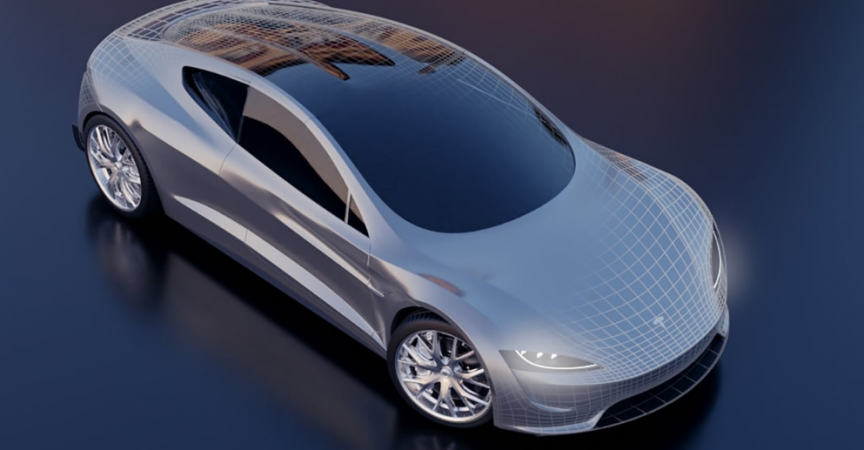

 Channel
Channel






please upload wlop beginner fundamental …composition
plz
series number, please
Have been looking for this tutorial for a long time now. Finally it’s here thanks a looooooot
could you post league of legends splash art tutorials?
hi.
Please, if is possible can you upload some courses from puppeteerlounge.com – Rigging Workshop | Learn Character Rigging
I am really interested on those courses.
Thanks a lot!
Please upload this course if possible
https://www.wingfox.com/c/8294
Hi Strawberry, hope you and the admins are doing well. I was wondering that if you could managed to upload the Portraits Lecture that I think that was recently posted from Ross Draw’s Boot Camp in Patreon.
https://www.patreon.com/Rossdraws
Hope you guys make this doable ❤
Can u upload these:
1. Scott Eaton Digital Figure Sculpture
2. Scott Eaton Artistic Anatomy
ok
Visualarium – Artistic Anatomy with Rey Bustos
Pls upload this course
https://www.udemy.com/course/blender-special-anime-character-style-course/?referralCode=A14E1D4AD0AD76B73C15
please upload this
https://www.wingfox.com/c/8326
Please share Volume 2 & 3 of this series too, this looks awesome.
please could you upload Blender Car Series Vol 2: Rendering & vol 3 Cinematic Studio Lighting
Hi please add this course too. It’s so popular
https://www.cgfasttrack.com/tutorials/nuke-vol-1-fundamentals
Nuke vol 1 from cg fast track
missing, sorry
Hi, are all the videos for Volume 1 here? The numbering seems off so I’m just checking.
I think not…parts 6 and 7 are probably missing…and than it continues in volume 2 from part 8 ….I was also confused by that….Can you please upload all the parts?
I’m sorry, it seems none of the parts are missing….I’ve checked on CG Fast Track site, even there numbers are off
Pls i need some coding course and Dreamweaver course
How do i download the reference images? I see no download for them
where to get blueprints of this car???