Blender 2.9 Creating a Medieval Castle Kitbash Modular Set by 3D Tudor Neil Bettison
Release date:2021
Author:Neil Bettison
Skill level:Beginner
Language:English
Exercise files:Yes
Join the craziest Blender course on Skillshare to complete a kitbash with you infinite possibilities. By completing the course, you will be able to 3D model vast cities, towns, and castles.
We go on a journey through 65 medieval castle kitbash parts.
Through ‘Blender 2.9 Creating a Medieval Castle Kitbash’, you will be creating a series of exciting variations of castle walls, including walls with or without slits for bowmen (let’s imagine there’s an impending battle, right?!).
You will also be creating white walls like the ones we built in my ‘Blender 2.8 Complete Beginners Guide to 3D Modelling a Scene’ course. As part of building these props, you will learn how to create and apply Tudor era wall materials; the iconic wood, wattle and daub (i.e., wooden strips covered with clay).
Other awesome props will include hatch doors and windows, wooden walls, a hay roof, stone roofs, a moat bridge, and castle towers with round winding steps.
There will be a huge series of props and individual components for these towers, including extensions and decorative details.
Following the success of my latest courses, we will be modelling, texturing, and finalising every individual asset before moving onto the next. Students have said that this has helped them in staying excited throughout the creation process, being able to see how their scene comes closer to the course preview step-by-step.
Kitbash item variations will help you diversify your castle and make it unique from any other student’s. With a touch of innovative thinking, which I know you all have, you will be able to create something that stands out.
Be creative! Make your castles bigger and grander. Expand your castle keep land or beautify the upper level of the castle to make it stand out more and increase the social class divide with the other people living there.
Engage in roleplay thinking as you build your castle and create something that breathes life!





 Channel
Channel



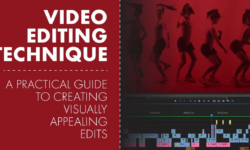


God I want a career
focus on one thing
Reminder…. Pls upload I really need this
I saw this course on Udemy and thought of you.
https://www.udemy.com/share/103ViMAEMTcF1SQH8J/
Can I please get this sci fi crate asset course from this site?
I really need this tutorial.
Thank you.