Blender 2.8 Launchpad (+18-20 Update)
Release date:2021, June 18
Author:Zacharias Reinhardt
Skill level:Beginner
Language:English
Exercise files:Yes
You want to become a 3D artist but you don’t know where to start?
This video course is for you.
Everything you need to get started in ONE place.
This course will teach you everything that is important to start your journey as 3D artist. All the crucial fundamental principles, tools, settings and workflows are explained and you will learn a full pipeline to create simple yet beautiful 3D animations, step by step and easy to understand. No need for gathering online videos from different sources to get started.
Suitable for absolute beginners.
You don’t know anything about 3D or Blender yet or you just started out? No problem. This course will take you by the hand right from the start and will guides you through the dense 3D jungle. If you have some experience already, this course will help you to fill in the missing gaps and smoothly enter the new and exciting land of Blender 2.8.
Thorough structured.
A whooping amount of 15 hrs of content awaits you. To make this easy to chew, we split the course into 15 chapters and ~200 short videos, mostly between 2 and 10 minutes long.
Get help along the way.
We give our best to make each lesson as clear and understandable as possible. If it still happens, that you got stuck at any point, you can ask for help or share your work in progress in the discussion section under each lecture.
Join the community.
Additionally, you get access to an exclusive Facebook group dedicated to our academy students only. There you can ask questions, share your renders and give or receive feedback from us or the other students.
Chapter 1 – 3
User Interface, Navigation, working with 3D Objects and more
Get to know Blender 2.8. In the first three chapters you will learn how the new complete revised user interface of Blender 2.8 works, how to navigate, how to work with objects in 3D space and much more. These chapters are especially important to get the hang of Blender 2.8 and make the following chapters more enjoyable.
To make this part not too boring, we are doing some small exercises in between, to consolidate what you have learned.
Chapter 4 & 5
Modeling Fundamentals and Exersice
Hands on guide to modeling. In the fourth chapter you will learn all the important modeling fundamentals, like workflows, tools and how to solve certain modeling problems.
In the fifth chapter we will practice modeling by creating a car and environment assets, step by step.
Chapter 6 & 7
Shading Fundamentals and Exercise
The 3d world full of color. In the sixth chapter you will learn all the important fundamentals on how to work with materials in Blender 2.8 (this is called “Shading”). We also take a look into the new “Look Dev Viewport Shading”, which allows us to quickly view the 3D scene in different lighting conditions and see all the changes on the materials in real time.
In the seventh chapter we will practice shading by colorizing all assets which were modeled in the previous chapters.
Please note: To keep the content beginner friendly, we won’t cover UV mapping and texturing in this chapter. These topics are planned to be added in the future, as a bonus chapter.
Chapter 8 & 9
Particle Simulation and World Creation
3D world creation made easy. In the eighth chapter you will learn all important fundamentals on how to use the particle simulation, to create moving particles like rain or quickly grow a big forest.
In the ninth chapter we will use these techniques to assemble all previously created assets into a big desert scene.
Chapter 10 & 11
Lighting Fundamentals and Exercise
Turn on the lights. In the tenth chapter you will learn all the important fundamentals on how to work with lights in Blender 2.8. We take a look at different light types, important settings, how to use the background to light up your scene and how to work with indirect and volumetric lighting.
In the eleventh chapter we will practice lighting by adding light to the 3D scene created in the previous chapters and in this way generating a beautiful mood.
Chapter 12 & 13
Animation Fundamentals and Exercise
Bring it to life. In the twelfth chapter you will learn all important fundamentals on how to animate 3D objects, properties and shapes. We take a look at the different editors for animation, keyframe interpolations and animation modifiers.
In the thirteenth chapter we will bring the 3D scene to life which was created in the previous chapters. We will animate the flying car, different camera shots and crashing the car into a rock.
Chapter 14 & 15
Rendering Fundamentals and Exercise
Put it out. In the fourteenth chapter you will learn all the fundamentals on how to render and output still images. We will learn more about the render and output settings, and we take a deep look into the new realtime render engine called EEVEE. Besides that, we will also have a quick look at the Cycles render engine for creating high quality renders and the Workbench render engine for creating technical images.
In the fifteenth and last chapter we will render out the final animation and convert it into a video which you can watch outside of Blender and share online with your friends and followers.
The animation you can see below is the final result of this course.
Chapter 16 (New)
UV Mapping Fundamentals and Exercise
Unwrap it. In the newly added 16th chapter you will learn all important fundamentals on how UV mapping and UV unwrapping works. This is the foundation we need in order to get into texturing in the following chapters.
At the end of the chapter we will UV unwrap a 3D scene.
Chapter 17 & 18 (New)
Texturing & Texture Painting Fundamentals
Adding color details. In the newly added 17th chapter you will learn all the important texturing fundamentals. We will have a look on how to use textures in the shader editor in Blender and how flexible you can adjust the textures. We will learn how to use masks, seamless textures, how to create semi-realistic materials on the fly, how to use PBR textures and much more. We will work with image textures and procedural textures. In the exercise at the end, you will fully texture a 3D scene.
In the newly added 18th chapter we will dive into texture painting. First we have a brief look on what we can do with the Vertex Paint mode, which has its limitations, and then we’ll get into the more advanced Texture Paint mode. From learning all important settings and options over creating custom brushes to how to use Blenders Shader Editor to get some kind of painting layers and much more.
Chapter 19 & 20 (New)
Texturing Exercise and Baking Textures
Advanced texturing in Blender. In the newly added 19th chapter we will practice everything we have learning in the new texturing chapters and texture and texture paint a CG Boost barrel.
To make this barrel usable in other 3D tools and Game Engines, we will bake down the material into practical PBR texture maps in the last new chapter.





 Channel
Channel


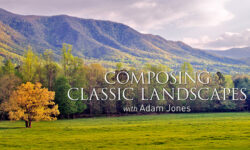



Sir this course has been updated with more than 60 vidoes on texture baking amd uv mapping. Can you please the course..
Admin please update this course. They have added 60 more videos.
Thank you
thank you soooooo much for adding the new chapters admin! so happy
please upload chapters 18, 19, 20
thank you
Thanksssssss u so muchoooo
Sorry for begging pls add this😬🙏
https://www.learnsquared.com/courses/designing-better-characters
plese upload chapter 18 19 and 20 pls guys
please upload chapters 18, 19, 20
thank you
Hello bro.. please update the course with later chapter 18, 19 and 20
Thank you in advance
please add chapter 18 update. Also can u add this course “Master 3D Environments in Blender” https://academy.cgboost.com/p/master-3d-environments-in-blender
https://mega.nz/folder/O_________________________
We have it here:
Blender 2.8 Launchpad (16, 17 Update)
Please use search
There’s a problem with the files exersice please reupload
hey man, thank you so much for the course and the update. it’s probably the best blender course I’ve ever tried, slow in the beginning, but the structure and the exercises are really good.
can we expect 18-21 chapters as well?
sure, as soon as we get it
is there any way to download all the files at once???
thank u so much for these tutorial and the exercise file is not working for me and if any of u are having a problem u can find the blueprint in the blueprint.com
Exercise file 7z.002 and 7z.003 are corrupted, I tried repairing it but it didnt work.
Can you please reupload it sir?
I am going to starting now, it looks very chewy cookie course but at the CG Boost there are another chapters that not seems here :/ I hope they would be add in here very soon. Cheers.
Oh by the way i hate mediafiles :[
What a course ! Thanks for your job man, it’s really helpfull ! If it’s possible, can you upload the 3 last chapters please? Thanks a lot again, i’ll donate you as soon as I can, i’m a student but right now I loose job with the pandemic situation..
pls upload the rest of it
chapter 18 19 20 pls
guys, Please update the master 3d environment from cg boost
please i can’t extact exercices files, please reupload zip exercices files
where are the other subtitles?
Strawberry, you are great person! Big thanks!!
<3
hello admin thx for he amazing course you are an awsome person i really wsih the best for you ^^
https://blog.wingfox.com/f-8307/ if you can upload this course i’ll be gratefull ^^
Please reupload exercices files .
hello, i think the one of the links in 0.getting started which is, download blender shortcuts pdf, is broken can you please reupload?
Please Upload this course ——– https://nps3d.net/product/modern-cg-art/
the exercise files are broken can u plz reupload
Hi Strawberry, Can you upload subtitles chapter 1- 15 for this course? Thank you so much,I really appreciate it <3
I’ll try
Please Upload this course: https://academy.cgboost.com/p/mastering-sculpting-in-blender
hi, please can you make a option of rar folder of all videos to download at once . thankyou it will very help full
hi, thanks for the courses, as you obtain the references of the car
Launchpad exercise file 7z is corrupted please re upload
Launchpad exercise file 7z is corrupted please re upload 3 file again upload
still can’t open the 7z files with numbers behind them
Hi guys! How you doing?
I Downloaded excercise files but stay corrupted.
Im new begginer in blender and thats my first course, but i have been dificult do follow without same archives.
Do you have idea if you will can to get fix this excercises?
Since now i wishi you happy new year!
Regards.
Tks!
The only mistake you made is putting numbers at the end of resource files which make them inaccessible. Please remove numbers in resource file names.
Sir this course has been updated with 60 vidoes on Chapter 6 & 7 – Shading Fundamentals and Exercise. Can you please update the course.
Do you have one link to download all the files thank you
Hello Admins, could you please upload “3D Cars: Inside and Out” for Blender? Thank you!
Can You please update the extension of exercise files after downloading it shows damaged file format .003 i tried to open it with winrar or 7 zip but nothing happens
Hi all the exercise files are courrupted