Blender 2.79 – Complete training from beginner to pro
Release date:2017, December
Author:Julien Deville
Skill level:Intermediate
Language:English
Exercise files:Yes
What Will I Learn?
- Discover the software to integrate it into your workflow
- Apprehend the interface and keyboard shortcuts for better efficiency
- Learn polygon modeling, animation and rendering basics.
- Explore more advanced features of Blender, compositing, digital sculpture, video game asset creation.
Requirements
Good computer skills. The basics in 3d will be a plus but are not mandatory
Description
If you are a future user who want to become familiar with Blender, this training in english is for you.
The full manual for Blender is intended for all future users who want to become familiar
with the software but also for professionnals aimed at enhancing their knowledge.
As a professionnel graphic designer or as a company in constant evolution, Blender will
be absolutly essentiel to your working life.
Objectives:
- In order to have a better workflow management, you will discover the complete software
- For better efficiency, you will understand the interface and learn keyboard shortcuts
- Learn polygon modeling, animation and rendering basics.
- Explore all the detailed functionalities provided by this application, compositing, digital sculpture, 3d printing, video game creation.
Chapter 1 discovering 5-Blender 01:18:26
1.1-Introduction 03:55
1.2-Interface presentation 22:28
1.3-Interface customization 13:47
1.4-3D view navigation 16:21
1.5-Blender Configuration 21:55
Chapter 2 Object Mode 02:47:46
2.1-The object mode menu bar 21:34
2.2-Mesh primitives presentation 21:01
2.3-Other objects presentation 18:59
2.4-Basic manipulations 23:02
2.5-Objects relations 18:31
2.6-Use of constraints 20:27
2.7-The BoolTool and boolean operations 13:01
2.8-Simple modeling exercises from primitive cup, lamp, desk, usb key 31:11
Chapter 3 Edit mode 04:57:43
3.1-Presentation, notion of vertice, edge, face 17:07
3.2-Selection tools 18:48
3.3-The extrusion 17:35
3.4-Modeling tools in edit mode 38:48
3.5-The proportional editing 19:04
3.6-The snapping 11:56
3.7-The looptool addon 15:00
3.8-Basic modeling exercises in edit mode-Cup 14:21
3.9-Basic modeling exercises in edit mode-Shampoo bottle 13:12
3.10-Basic modeling exercises in edit mode-Headphones 28:00
3.11-Model a robot with reference image part1 29:53
3.12-Model a robot with reference image part2 31:13
3.13-Model a robot with reference image part3 24:24
3.14-Model a robot with reference image part4 18:22
Chapter 4 Modifiers 01:30:46
4.1-Introducing non-destructive modifiers 09:53
4.2-Presentation and use of the main modifiers 21:58
4.3-Presentation and use of the main modifiers 2 15:59
4.4-Examples of typical modelizations with modifiers_chain 09:23
4.5-Examples of typical modelizations with modifiers_sofa 10:46
4.6-Examples of typical modelizations with modifiers _bottle 09:22
4.7-Examples of typical modelizations with modifiers _plant 13:25
Chapter 5 Beziers Curves 01:22:22
5.1-General overview 14:44
5.2-Curves in Edit mode 13:34
5.3-Specific features of curves 09:54
5.4-Modelling with curves and hooks 15:24
5.5-Import .svg from other softwares 08:49
5.6-The text object 07:45
5.7-Exercise: Creation of a 3D logo from a 2D image 12:12
Chapter 6 Cycles Render Engine 02:45:14
6.1-Render engine introduction 12:18
6.2-General Settings 13:13
6.3-Node system, addon node wrangler 22:21
6.4-Shaders presentation 32:22
6.5-Specific shaders creation 34:12
6.6-Camera settings 16:31
6.7-The PBR shaders Addon 13:25
6.8-Use on our robot 20:52
Chapter 7 World and Lighting 01:30:37
7.1-The world panel 08:32
7.2-Using HDRI maps 18:05
7.3-Lighting and different types of lamps 17:19
7.4-Exercise-Studio-creation 33:59
7.5-Tips with HDRI maps-Easyhdri-Filmic 12:42
Chapter 8 UV Mapping Texture Paint and Baking 03:10:55
8.1-Unwrap Techniques 22:33
8.2-Edition of islands 08:17
8.3-Unwrap the mug 12:25
8.4-Unwrap the robot 32:36
8.5-Texture paint mode, tools presentation 25:25
8.6-Using an image texture as brush 21:02
8.7-Image projection in stencil mode 26:59
8.8-Using Line and Curve Strokes 09:19
8.9-Baking in cycles, use with the robot 32:19
Chapter 9 The sculpt mode 03:05:54
9.1-Sculpt mode presentation and interface Configuration 20:44
9.2-Tools presentation 30:59
9.3-Multiresolution Modifier 16:13
9.4-Basic sculpture techniques 20:49
9.5-The liberty of dynamic topology 14:06
9.6-Timelapse Sculpture of a werewolf bust 13:47
9.7-Using textures for details 20:34
9.8-Retopology tools in Blender 29:52
9.9-Retopology of werewolf bust timelapse 18:50
Chapter 10 The Armatures 03:25:38
10.1-Armature presentation and visualization 21:15
10.2-Bones management, layer system 27:41
10.3-Armatures in Edit Mode 17:51
10.4-The pose mode 18:48
10.5-Parenting, organic or mechanical object 21:45
10.6-Bone constraints 36:28
10.7-Exercise: Rigging an humanoid 36:24
10.8-Exercise: Rigging our Robot 25:26
Chapter 11 Animation in Blender 02:58:29
11.1-Configuration and principles of key insertion 23:56
11.2-Dedicated interface 30:11
11.3-Shapekeys 15:26
11.4-Separate location scale and rotation keys-Animation of a ball 16:38
11.5-Everything is animatable 20:12
11.6-Exercice-Creation of a turnaround system 13:16
11.7-Exercise-creation of a title animation 33:08
11.8-Exercise-Creating a walking cycle 25:42
Chapter 12 Simulations 03:35:55
12.1-Introduction to simulations 14:50
12.2-Rigid bodies simulations 22:49
12.3-Smoke simulation 33:55
12.4-Cloth simulation 35:18
12.5-Fluid simulations 30:34
12.6-Dynamic particle system 36:48
12.7-Static particles 41:41
Chapter 13 Compositing 01:54:03
13.1-presentation of compositing-Node system concept 08:49
13.2-Main nodes presentation 39:19
13.3-Exercice – creating a vignette- adding a watermark 20:22
13.4-Exercice – use of passes-add a glow effect 20:40
13.5-Exercice- Integrate a 3d object into an photography 24:53
011 2.6-Use-of-constraints.zip
013 2.8-Simple-modeling-exercises-from-primitive-cup-lamp-desk-usb-key.zip
006 2_1-The object mode menu bar
007 2_2-Mesh primitives presentation
008 2_3-Other objects presentation
009 2_4-Basic manipulations
010 2_5-Objects relations
011 2_6-Use of constraints
012 2_7-The BoolTool and boolean operations
013 2_8-Simple modeling exercises from primitive cup_ lamp_ desk_ usb key
015 3_2-Selection tools
016 3_3-The extrusion
017 3_4-Modeling tools in edit mode
018 3_5-The proportional editing
019 3_6-The snapping
020 3_7-The looptool addon
021 3_8-Basic modeling exercises in edit mode-Cup
022 3_9-Basic modeling exercises in edit mode-Shampoo bottle
023 3_10-Basic modeling exercises in edit mode- Headphones
024 3_118O Model a robot with reference image part1
025 3_128O Model a robot with reference image part2
026 3_138O Model a robot with reference image part3
027 3_148O Model a robot with reference image part4
021 3.8-Basic-modeling-exercises-in-edit-mode-Cup.zip
022 3.9-Basic-modeling-exercises-in-edit-mode-Shampoo-Bottle.blend.zip
023 3.10-Basic-modeling-exercises-in-edit-mode-Headphones.zip
024 3.11-12-13Model-a-robot-with-reference-image.zip
029 4_2-Presentation and use of the main modifiers
030 4_3-Presentation and use of the main modifiers 2
031 4_4-Examples of typical modelizations with modifiers_chain
032 4_5-Examples of typical modelizations with modifiers_sofa
033 4_6-Examples of typical modelizations with modifiers _bottle
034 4_7-Examples of typical modelizations with modifiers _plant
028 4.1-Intruducing-non-destructive-modifiers.zip
031 4.4-Examples-of-typical-modelizations-with-modifiers-chain.zip
032 4.5-Examples-of-typical-modelizations-with-modifiers-sofa.zip
033 4.6-Examples-of-typical-modelizations-with-modifiers-bottle.zip
034 4.7-Examples-of-typical-modelizations-with-modifiers-plant.zip
036 5_2-Curves in Edit mode
037 5_3-Specific features of Curves
038 5_4-Modelling with curves and hooks
039 5_5-Import _svg from other softwares
040 5_6-The text object
041 5_7-Exercise_ Creation of a 3D logo from a 2D image
038 5.4-Modelling-with-curves-and-hooks.zip
039 5.5-Import.svg-from-other-softwares.zip
041 5.7-Exercice-Logo-creation-from-an-image.zip
043 6_2-General Settings
044 6_3-Node system_ addon node wrangler
045 6_4-Shaders presentation
046 6_5-Specific shaders creation
047 6_6-Camera settings
048 6_7-The PBR shaders Addon
049 6_8-Use on our robot
043 6.2-General-Settings.zip
044 6.3-Node-system-addon-node-wrangler.zip
046 6.5-Specific-shaders-creation.zip
047 6.6-Camera-settings.zip
048 6.7-The-PBR-shaders-Addon.zip
049 6.8-Use-on-our-robot.zip
056 8_2-Edition of islands
057 8_3-Unwrap the mug
058 8_4-Unwrap the robot
059 8_5-Texture paint mode_ tools presentation
060 8_6-Using an image texture as brush
061 8_7-Image projection in stencil mode
062 8_8-Using Line and Curve Strokes
063 8_9-Baking in cycles_ use with the robot
057 8.2-Unwrap-the-mug.zip
058 8.4-Unwrap-the-robot.zip
060 8.6-Using-an-image-texture-as-brush.zip
061 8.7-Image-projection-in-stencil-mode.zip
063 8.9-Baking-in-cycles.zip
065 9_2-Tools presentation
066 9_3-Multiresolution Modifier
067 9_4-Basic sculpture techniques
068 9_5-The liberty of dynamic topology
069 9_6-Timelapse Sculpture of a werewolf bust
070 9_7-Using textures for details
071 9_8-Retopology tools in Blender
072 9_9-Retopology of werewolf bust timelapse
065 9.2-Tools-presentation.zip
066 9.3-modifier-multiresolution.zip
067 9.4-Basics-of-sculpting.zip
070 9.7-Using-Textures-for-details.zip
071 9.8-Retopology-tools.zip
074 10_2-Bones management_ layer system
075 10_3-Armatures in Edit Mode
076 10_4-The pose mode
077 10_5-Parenting_ organic or mechanical object
078 10_6-Bone constraints
079 10_7-Exercise_ Rigging an humanoid
080 10_8-Exercise_ Rigging our Robot
074 10.2-Bones-management-layer-system.zip
075 10.3-Armatures-in-Edit-Mode.zip
076 10.4-The-pose-mode.zip
077 10.5-Parenting-organic-or-mechanical-object.zip
078 10.6-Bone-constraints.zip
079 10.7-Exercise-Rigging-an-humanoid-Rigging-our-Robot.zip
082 11_2-Dedicated interface
083 11_3-Shapekeys
084 11_4-Separate location scale and rotation keys-Animation of a ball
085 11_5-Everything is animatable
086 11_6-Exercice-Creation of a turnaround system
087 11_7-Exercise-creation of a title animation
088 11_8-Exercise-Creating a walking cycle
083 11.3-Shapekeys.zip
084 11.4-Separate-location-scale-and-rotation-keys-Animation-of-a-ball.zip
086 11.6-Exercice-Creation-of-a-turnaround-system.zip
087 11.7-Exercise-creation-of-a-title-animation.zip
088 11.8-Exercise-Creating-a-walking-cycle.zip
090 12_2-Rigid bodies simulations
091 12_3-Smoke simulation
092 12_4-Cloth simulation
093 12_5-Fluid simulations
094 12_6-Dynamic particle system
095 12_7-Static particles
090 12.2-Rigid-bodies-simulations.zip
091 12.3-Smoke-simulation.zip
092 12.4-Cloth-simulation.zip
093 12.5-Fluid-simulations.zip
094 12.6-Dynamic-particle-system.zip
095 12.7-Static-particles.zip



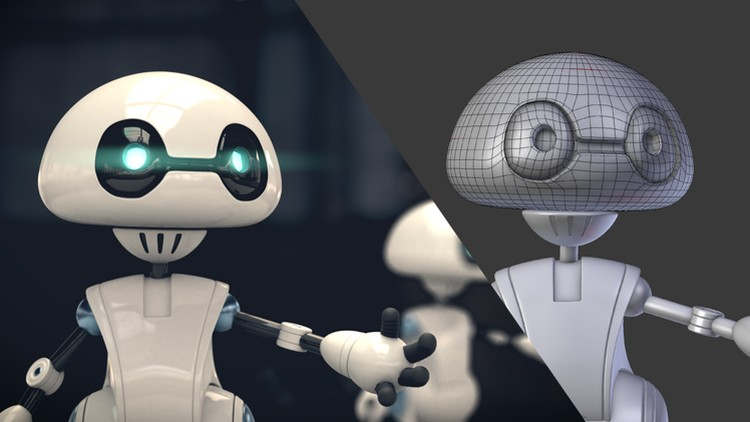

 Channel
Channel






The information is good except the instructor rambles a lot and by the end of the course I was pretty tired of hearing the words ‘have the possibility’ which he peppers in several times almost every sentence. Each subject can be taught in 10-15 minutes but this gets stretched out to 30 minutes to an hour. It helps a lot to have a media player like VLC where you can speed the video up. I found myself listening to the course at 1.5x to 2.0x and it still seemed slow and rambling.
But like I said, the information is good, you will learn from this class, but there are other courses that are so much better. Out of my own personal experience, I’m really liking CGCookies tutorials, they get to the point as quickly as possible and I’ve found them to be the best. Digital Tutors is also pretty solid and I highly recommend them as well. The complete blender creator course is also excellent if you’re a complete n00b. If you want to avoid any series it’s mammoth interactive, they’re the most sloppily put together courses I’ve ever encountered. If it says John Bura or Mammoth, just stay away and save yourself the frustration. There’s better out there. Especially when it comes to blender.
the quality of videos is bad can you update this tutorial
it is what it is, sorry