Better than HDR – Master Luminosity Masks in Photoshop
Release date:2018, August 30
Duration:03 h 28 m
Author:Aaron Nace
Skill level:Intermediate
Language:English
Exercise files:Yes
Have you ever tried to take a picture of a jaw-dropping landscape only to have the sky be washed out and overexposed or the ground be dark and without detail. Until now, HDR was the only option to get detail across highlights, midtones, and shadows but would often lead to exaggerated effects and unrealistic images. Our cutting-edge Luminosity Mask technique in Photoshop will forever change the way you combine exposures!
In this tutorial, we walk you through how to manually blend exposures using the power and flexibility of Luminosity Masks. You will learn to create selections based on light levels and then use those selections to paint detail back into your photos. Better yet, we have included a custom-made Photoshop Action that makes this powerful process faster and easier than ever!





 Channel
Channel


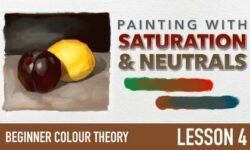
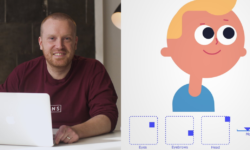
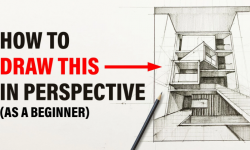

thank you for this,
but Chapter 02 and Chapter 03 are the same..
can you update it? please…