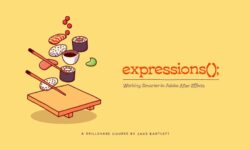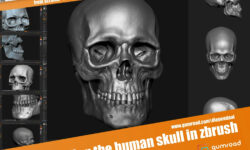Beginning Lighting and Rendering with 3ds Max and V-Ray
Release date:2018, December
Author:Jamie Cardoso
Skill level:Beginner
Language:English
Exercise files:Yes
Video Description
Explore V-Ray lighting and rendering with 3ds Max to add professional effects to all of your projects. In this video, you will work with V-Ray parameters, tolls, modifiers, and lights through practical examples. Along the way, you will see many useful tips and tricks, and adopt best practices with workflows, techniques, and methodologies to gain a solid foundation to consistently create amazing lighting.
What You Will Learn
Create consistent and high-quality renders
Understand how to troubleshoot rendering errors
Build a solid understanding of render elements
Who This Video Is For
3D visualizers, designers, architects, and interior designers looking to enhance their lighting and rendering skills with 3ds Max and V-Ray.





 Channel
Channel