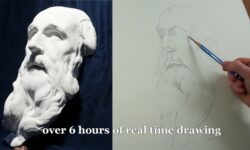AutoCAD Annotation Scaling in Drawings (updated May 23, 2018)
Release date:2017, January 25
Duration:02 h 43 m
Author:Shaun Bryant
Skill level:Beginner
Language:English
Exercise files:Yes
Annotation scaling allows you to scale objects in your layout to ensure that your designs are effectively communicated to the building contractor on the job site, the production team on the factory floor, or the interior designer at the office. As operative design communication is imperative for all AutoCAD users, annotation scaling is a fundamental part of your AutoCAD skillset. In this course, explore objects that can be annotatively scaled in your AutoCAD drawings. Learn about text, blocks, hatching, multileaders, and more.
Topics include:
Setting up a text layer
Setting up an annotative block and attribute
Inserting blocks and attributes into the drawing
Managing annotative attributes
Setting a hatch to be annotative
Using a dimensioning layer
Setting up a dimensioning text style
Adding and deleting annotative scales
Setting up a tolerances layer
Adding and deleting annotative scales
Using a dimensions layer for multileaders
Placing annotative multileaders



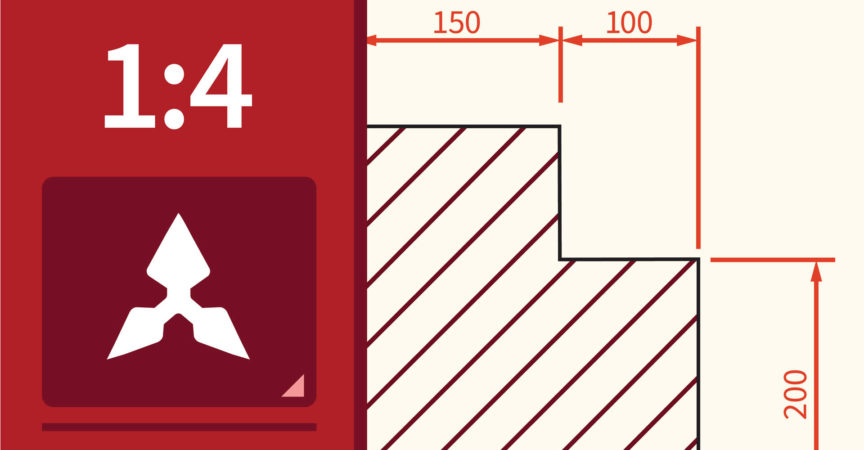

 Channel
Channel