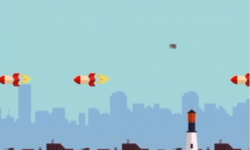Blender 4 The Ultimate Environment Artist’s Guide by Neil Bettison (3D Tudor)
Release date:2024
Author:Neil Bettison (3D Tudor)
Skill level:Beginner
Language:English
Exercise files:Yes
Introducing ‘Blender 4: The Ultimate Environment Artist’s Guide’ – a monumental 40-hour course that will transport you to the enchanting world of Victorian architecture and design. This immersive journey, guided by experienced CG artist Shaun Keenan, will empower both novice and seasoned artists to craft their own digital masterpieces steeped in the elegance of a bygone era.
Key Highlights of the Course:
- Storytelling through 3D Modelling: Dive deep into the art of designing and narrating captivating Victorian scenes, employing intelligent color management and signage to convey rich narratives.
- Entirely Blender-Created Scene: From meticulous modeling to intricate shader work, learn to craft stunning environments entirely within Blender.
- Mastering Stylized Victorian Renders: Unlock the secrets to producing striking Victorian-style renders through an expert breakdown of the compositor setup.
- Enhancing 3D Scenes with Realistic Window Displays: Discover simple yet effective techniques to elevate your visuals with captivating window displays that add depth and realism.
- Progressive Learning Curve: Whether you’re a beginner or a seasoned artist, the course offers a well-structured progression from basic modeling to advanced techniques.
- Vertex Painting Mastery: Uncover the art of texturing terrain convincingly and artistically using vertex painting, enabling you to create dynamic environments.
Key Features:
- Victorian Era Scene Creation: Craft detailed streetscapes and architectural marvels reminiscent of the Victorian era, blending historical accuracy with creative flair.
- Extensive Resource Pack: Gain access to a wealth of resources including shaders, geometry nodes, texture maps, and more, providing a comprehensive toolkit for your creations.
- Progressive Learning Curve: Seamlessly navigate from basic concepts to advanced techniques, ensuring a thorough understanding of Blender’s capabilities.
- Reference Art and Edgewear Techniques: Master the art of referencing and apply realistic textures to your models, guided by comprehensive tutorials on traditional and innovative methods.
- Shader, Texture, and Compositing Mastery: Dive deep into the creation and application of shaders and textures, and learn advanced compositing techniques to enhance your renders.
- Advanced Camera Techniques and Lighting Mastery: Learn to manipulate Blender’s camera settings and master advanced lighting techniques to add mood and realism to your scenes.
Your Victorian scene will come to life with quaint bookshops, bustling coffeehouses, traditional butcher shops, and more – each meticulously detailed to capture the essence of the era. With authentic textures, mood-setting lighting, and lifelike props, you’ll weave stories that resonate with the soul of Victorian London.
Embark on this extraordinary journey with ‘Blender 4: The Ultimate Environment Artist’s Guide,’ and elevate your portfolio to new heights with stunning Victorian-inspired creations.





 Channel
Channel