Arrimus 3D – unlisted youtube videos (+First 100 3ds Max videos)
Release date:2022, November
Author:Arrimus 3D
Skill level:Beginner
Language:English
Exercise files:Yes
Discription
This course is designed to teach you how to work with polygon, sculpting, and CAD programs to create high-quality 3D designs. You will learn how to use the best features of each program to maximize your 3D design experience. The course will cover working with 3D Studio Max, Blender, Zbrush, and Plasticity, and will provide a strong emphasis on leveraging the strengths of each program.
You will begin by learning how to sculpt in Zbrush and utilize its fluid and responsive dynamesh system to explore your designs in the initial stages. You will also learn how to quickly paint and establish a color scheme while still in the sculpting phase. Next, you will learn how to retopologize and continue your design in 3DS Max and Blender. This will involve creating cleaner and simpler film asset topology, refining and detailing your object to a high standard.
Finally, you will learn how to export your subdivision mesh to MoI and Plasticity to add crisp and clean CAD details. By the end of the course, you will have a good understanding of modeling a wide variety of objects, from organic brains and faces to mechanical legs and weapons. You will also be able to create creatures or mechs that have a good mix of fleshy parts and sleek, sharp hard surface objects. This course will equip you with the skills and knowledge to create high-quality 3D designs that are visually appealing and technically sound.
What you’ll learn
This course will teach you how to create a mechanical character using 3DS Max and Blender. You will learn how to retopologize, model, and design your character in both programs, enabling you to explore the strengths and capabilities of each.
In addition, you will learn the basics of sculpting in Zbrush, which will allow you to add finer details and refine the overall look of your character. You will also learn how to integrate CAD/NURBS into your designs using Plasticity (beta).
By the end of the course, you will have a good understanding of how to create a complex mechanical character, from initial design to final render. You will have developed skills in retopology, modeling, sculpting, and CAD integration, which will allow you to create impressive and visually stunning designs.
Requirements
Make sure you have your poly-modeling program of choice installed. Although I used Max and Blender you can also use Modo, NVil, Cinema4D, XSI, or anything else that can handle poylgon modeling. I also recommend a tablet for sculpting. For sculpting software you can use Blender or Zbrush. For CAD I recommend Plasticity which is currently in beta and is free and when it is released will be very affordable. Shapr3D and Fusion 360 are also good choices.
Who is Course for?
This course is designed for individuals who are interested in 3D modeling, 3D concept design, and concept art, and who would like to incorporate a range of 3D tools into their workflow. This course is suitable for beginners and intermediate users who want to expand their knowledge and skills and incorporate different modeling styles into their work.
For instance, if you are a Blender user who wants to enhance your designs by incorporating CAD modeling, this course will be particularly beneficial for you. The course will provide you with the skills and techniques you need to create more sophisticated and detailed 3D designs, using a variety of software tools.



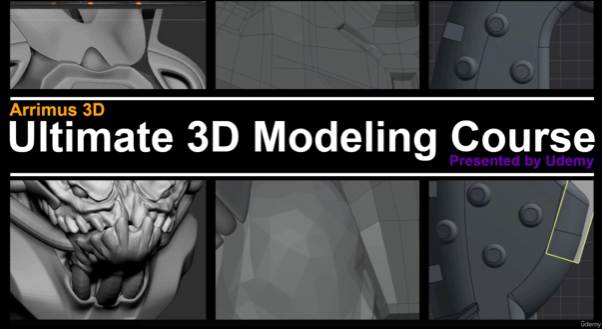

 Channel
Channel




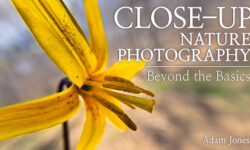

Can you upload https://coloso.us/mediadesign/3dcharacterartist-wandah-us.
Thank you
Please upload
https://thegnomonworkshop.com/tutorials/designing-a-custom-kitbash-library
Thanks