3ds Max Exterior & Interior Animations by Agnieszka Klich
Release date:2023, July
Duration:06 h 41 m
Author:Agnieszka Klich
Skill level:Beginner
Language:English
Exercise files:Yes
Welcome to our comprehensive online video course for learning animations from the basics to an advanced level in 3ds Max, Corona, and V-Ray!
Whether you’re a beginner or seeking to refine your animation skills, this course caters to all experience levels. With step-by-step instructions and hands-on projects, you’ll gain valuable insights into creating stunning and realistic animations using the powerful tools of 3ds Max, Corona, and V-Ray.
Here’s what you can expect to learn throughout the course:
- Getting Started: Familiarize yourself with the user interface of 3ds Max, Corona, and V-Ray. Learn the essential tools and functions to kickstart your animation journey.
- Understanding Animation Principles: Master the core principles of animation, including timing, spacing, and easing, to create smooth and natural movements.
- Keyframe Animation: Dive into keyframe animation techniques to animate objects, characters, and scenes with precision and creativity.
- Character Rigging: Explore character rigging to bring your characters to life with realistic movements and expressions.
- Lighting and Rendering: Discover how to set up lighting and rendering in Corona and V-Ray to achieve stunning visual effects in your animations.
- Particle and Dynamics Systems: Learn to use particle and dynamics systems to add dynamic elements and special effects to your animations.
- Advanced Techniques: Delve into advanced animation techniques, such as camera animation, camera matching, and motion capture integration.
Throughout the course, you can access real-world projects and practical exercises to apply your newfound knowledge and enhance your skills. Our instructors are industry professionals with extensive experience in animation and will provide valuable tips, tricks, and insights to help you achieve professional-quality animations.
By the end of this course, you’ll have the confidence and expertise to create compelling animations in 3ds Max, Corona, and V-Ray, taking your skills to an advanced level.
Join us now and embark on an exciting animation journey. Enroll today and unlock your full potential in the world of animations!





 Channel
Channel




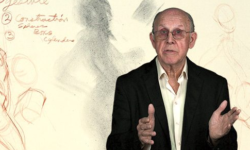

How can i download the course?