Architecture Post Digital Collage (Masterplan)
Release date:2021
Author:Vicente (Vince) Baum
Skill level:Intermediate
Language:English
Exercise files:No
Hey, my name is Vince Baum and I’m a student and creator who is truly passionate about Architecture! I’m on a mission to teach you all the skills that I learned during my time at Architecture School.
Post Digital Collages in Photoshop are a fantastic way to quickly and efficiently produce visualizations of a project, so as to let other people know what weird and wonderful ideas are floating around in your mind.
This Class Will Cover:
In this class you’ll be learning how to use skills and techniques from my previous classes in order to create a large scale overview of your Architecture design project.
This is a walkthrough style video of my Photoshop workflow with narration highlighting tips and tricks along the way.
Who is This Class For?
This class is for more confident Photoshop users. Although we use simple Photoshop tools, the large scale of this project requires a more experienced user. Not to worry though, you can watch my previous classes to build up your Photoshop confidence before attempting this project.





 Channel
Channel



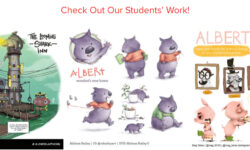
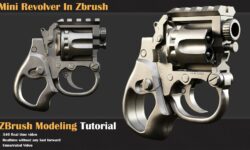

NIce need to check this Thanks! Can you please get these from class101:
Bringing Life, Texture and Warm Atmospheres to Your Storefront Illustration
Create Detailed and Colorful Low Poly Isometric Art