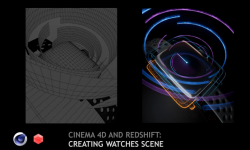Architectural Visualization – Blender 2.8 – Twinmotion – VR
Release date:2020, May
Author:Thomas McDonald
Skill level:Beginner
Language:English
Exercise files:Yes
In this course you will learn the workflow from Blender to Twinmotion with the final result a BIMmotion application for a virtual walk-through or VR experience. The course takes you step by step through the modelling and UV mapping workflow in Blender before we move into the extremely powerful Twinmotion.
Discover the latest in Real-time rendering for Architectural Visualization and be amazed at the power and speed of achieving amazing results. Quickly change the lighting and weather conditions or update your geographic location with the easy to use and intuitive interface of Twinmotion.
Render Photos with ease or create animations that will impress your clients. Easily edit and iterate on this content without compromise. Make changes to your model in Blender and instantly update within Twinmotion with the click of a button
Discover efficiency like never before with the power of Blender & Twinmotion.
Topics included:
FreeCAD introduction where we create 2D layouts
Full 3D Modelling & UV Mapping in Blender
Import the 3D Model into Twinmotion
Adding Material and 3D Models from Twinmotion Library
Adding Foliage & Environment assets
Creating Photo’s of the scene
Creating an Animation & Exporting
Video Editing n Blender’s
Create a BIMmotion application for virtual walk through and VR experience





 Channel
Channel