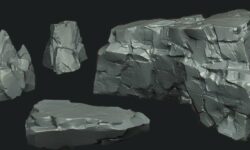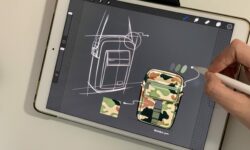ARCHICAD 23 Essential Training
Release date:2019, September 26
Author:Willard Williams
Skill level:Beginner
Language:English
Exercise files:Yes
Explore the powerful tools and techniques of ARCHICAD, used by many architects as part of their building information modeling (BIM) workflow. In this ARCHICAD 23 course, licensed architect Willard Williams shows you how to set up your ARCHICAD environment and demonstrates both basic and advanced tools. He covers the actual stages of architecture, making it easy to relate how features can be leveraged for daily, real-world activities. Willard dives into modeling and documentation, including working with specific tools and various techniques necessary to bring a project from sketch to production drawing and the nuances in between.
Topics include:
Navigating an ARCHICAD project
Setting up working units and stories
Importing drawings
Modeling walls, slabs, doors, and windows
Grouping and ungrouping objects
Creating sections and elevations
Working with dimensions
Publishing drawings
Modeling and documenting detailed designs





 Channel
Channel